
Whenever you play videos with subtitles on your MX Player on Android, you can read other language subtitles on your playing movie. That helps for easy translation. Sometimes subtitles are annoying when you open any videos in your known language.
You may feel those subtitles as forced ads on your videos and want to get rid of them. This post will discuss how you can quickly turn off subtitles on your MX Player on Android.
See also: How to Add Subtitles to MX Player | Amazon Prime | Netflix | Paramount Plus | Firestick
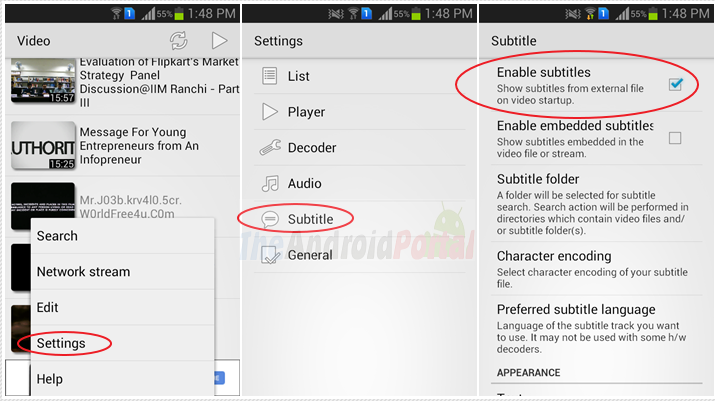
- Open MX Player and press the menu option from there.
- From there, select the Subtitle option.
- You will see subtitle option menus from there. Select Enable subtitle if you want to turn on subtitles and deselect it if you want to disable subtitles on MX Player.
This is a simple tutorial on enabling or disabling Subtitles on MX Player. If you need more guidance regarding MX players, feel free to comment below.
I’ve downloaded various subtitle files but none of them are showing when I try to open them via the subtitle file option in MX player. Only the cache appears. What do I do?
You need to refresh MX player files and selecct subtitles whenever you want to play it.
Are there sub files not supported by MX player?
Comments are closed.