We have already discussed offline GPS maps in our previous few posts on our blog. This is particularly useful when you don’t have an internet connection to use the map on your Android smartphone.
In this article, we are going to share the Best Offline Maps For Android smartphones. If you are searching for offline GPS apps for your mobile, you will find so many navigation map apps for your mobile phone few of those apps are paid apps too that ask you to pay before downloading.
Well, why pay when you can get the Best Navigation App for Android for FREE?? Do check out some of the free recommended Google Maps offline apps for Android smartphones and tablets that you can easily download from the Play Store.
Best Free GPS Apps
Maps (From Google Inc.)
The Google Maps Android application for Android smartphones & tablets from Google Inc. It makes navigating your world easier and faster than other offline maps.

Google Maps supports up to 220 countries and territories with accurate comprehensive maps. You can also enable the Voice Guide feature for Driving, Walking, and Biking. This is the Best Voice Navigation app for Android that comes pre-installed with many smartphones.
It also supports up to 15000 Cities and towns for transit direction features. It has other maps feature like live traffic conditions, automatic rerouting to find the best route, and incident reports. You can also get information about more than 100 million places on the map. You can insert layers like Street views, and indoor imagery for restaurants, and museums.
Feature of Google Maps
- With supports up to 220 countries and territories with accurate comprehensive maps
- Voice Guide feature for Driving, Walking, and Biking
- Layer like Street view, indoor imagery for restaurants, and museum
- Also, get information about more than 100 million places on the map
- Offline feature after downloading the map
HERE Maps – Offline Navigation
Here Maps also works as other map applications on your smartphone with this app you can download an offline map for your comfort.

To download the offline map you don’t have to pay any charges because it is a free app. With this app, you can navigate more than 100 million places with some extra layer.
In this app, you can also get turned by turning the voice navigation guide with directions for transit mode. You can download maps for offline usage for over 100 countries without paying any cost. The Here maps allow you to access offline maps with navigation.
Feature of Here Maps
- High-speed online navigation Map
- Free of Cost for Downloading Offline Map
- Able to download over 100 million Countries’ offline map
- An extra layer for traffic, Public, Transport
MAPS.ME – GPS Navigation & Map
MAPS.ME is the almost free GPS navigation and Map Android application that allows you to access the World map when you’re offline. You can access this app in offline status and get accurate navigation in offline mode.

With this navigation app, forget about the internet and roaming charges when you are traveling out of town. This is the fastest and easiest offline navigation map without any internet or wi-fi connection. With this Offline Map, you can find all things like restaurants, ATMs, Gas/Petrol stations, and other tourist attractions places.
Feature of MAPS.ME- GPS Navigation & Map
- Access map and navigation without any data connection
- Find offline, restaurants, ATMs, Gas/petrol stations, and other tourist attraction places
- Access free map with offline navigation over 345 countries
- Able to send map directly to a specific location
City Maps 2 Go
The interesting part of that map was users can select the specific map area to download it offline. I have observed that some Sony smartphone devices have an inbuilt facility on their default maps.
So smartphone users can download offline maps for any part of the world directly on their default maps app.

There is an option on the app, to choose the city map you want to download. First of all, decide which country you are willing to travel to. Then choose that country from the list, the state, and the appropriate city you want to fly to or visit.
Tap on the download button to download a particular city map on your device. You can download any city map in the world for offline usage.
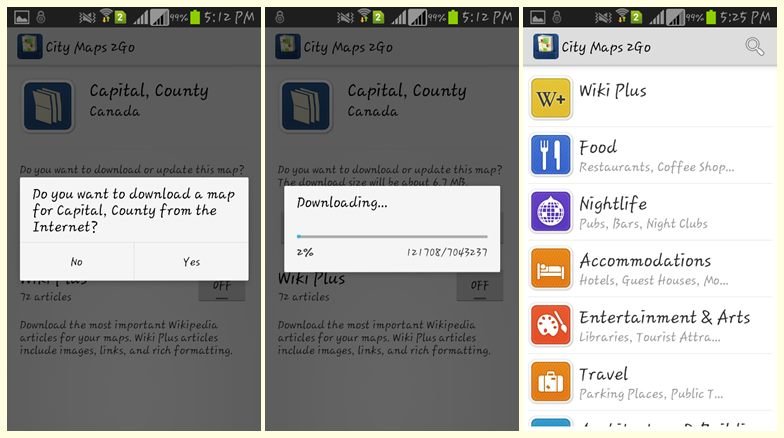
Once you choose to download, it will ask for confirmation that you are going to download this map. Confirm with yes, so your selected map will be downloaded to your device. After downloading, you can browse Wiki Plus, feed nightlife, accommodations, entertainment, and lots of interesting categories that are useful, especially for travel.
You can check particular things of your interest. Say you are in Canada and don’t have relatives there. You want accommodation to stay at night. You can choose it from the map, so the map will show you the hotels, and guest houses to stay in for the night. Likewise, if you want to go to an ATM to take cash out, search for ATMs in the city you are in. You will be able to check ATMs nearby in that city.

The interesting part of this app is, that you can get detailed information from the wiki plus about the place you are visiting. So you would not need any travel guide for a place that is unknown to you.
Everything that you will know by your smartphone and you can make your smartphone, a travel guide for you.

City Maps 2Go android app is an Interactive offline map PLUS Wikipedia Free Travel Guides for the whole world. No data roaming or WiFi is required. Ideal for trips abroad and at home. Map data and POI are provided by OpenStreetMap, which seems to be more accurate data.
City Maps 2Go Offline Maps Features:
- 6,700 interactive maps for all parts of the world are available.
- Essential app for travelers, you would not need any travel guide.
- Best Offline Map With Wikipedia Travel Guides.
- Download an offline map of any city in the world.
- You can use a GPS to find your location and perform nearby searches.
- No need for an internet connection, or WiFi connection, and don’t worry about Roaming charges while traveling.
Here we have listed the recommended Best Offline GPS Apps for smartphones and tablets. Do let us know which of your favorite Android Offline Map Apps you use on a regular basis.
Also, let us know if we missed any offline GPS apps for Android in this list.
