Nowadays, in the world, most people want to use the Android phone, which a famous company manufactures. As we know, all the Android smartphone manufacturer companies have launched their Android device with some useless pre-installed software or apps. One smartphone doesn’t need to have only one or two useless apps. Sometimes one Android device has more than one or two useless pre-installed software.
This article is also related to How to remove Bloatware from your Android smartphone or tablet device. But, first of all, we should have some basic knowledge of Android Bloatware to understand it very better. As we discussed above, Bloatware Apps are useless pre-installed apps that come with the smartphone specially provided by a manufacturer.
Disadvantage
The biggest demerits of Bloatware are that it consumes resources of the current system and also takes up a place or memory from RAM storage and built-in memory storage. Bloatware is run in the background of an Android device without us knowing its necessity, and it also consumes our device’s battery.
What are the most common bloatware apps:
- Weather apps
- Game Centers or Service Centers App
- Sports or Live TV Apps
- Video Apps
- Toolbar or Browser extensions
- Personal productivity assistants
How to remove bloatware from Android
You cannot do it if you want to delete or remove the Bloatware from your device because the manufacturer of Android devices doesn’t make it easy to remove. Mostly, Bloatware is hidden in the device’s system folder, and you do not have any permission to access it there.
But, here we will give a solution for the problem of Bloatware. Now, we would like to suggest some easy steps to remove the Bloatware from your Android smartphone device. With the help of the “Bloatware Remover [Root]” app, you can remove the Bloatware.
Make sure your mobile has root access to perform this operation.
With the help of the above app, you can remove all those useless pre-installed apps that the device manufacturer provides. After the removal of Bloatware, you will also get more precious space on your device.
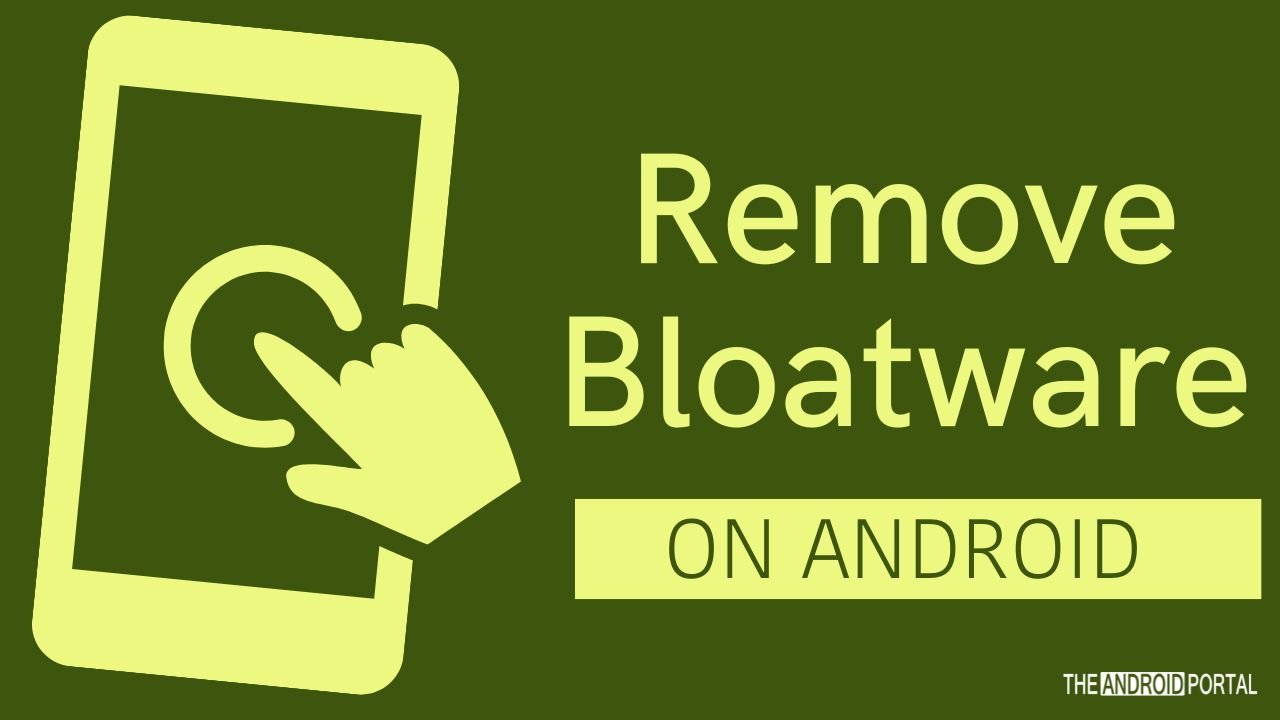
Now, we should mention some easy steps to remove the Bloatware from your Android device.
STEP – 1 First of all, download the “Bloatware Remover [Root]” app on your smartphone.
STEP – 2 Then, open the app and run it on a device.
STEP – 3 When you run this app on your device, you will get a Superuser request by the tool used for rooting to give Superuser access.
STEP – 4 After the grant permission, You will get a window in which you will get the option of System apps, Disabled apps, and Backed-up apps.
STEP -5 With the click on an option of System apps, you will get a listing of all the apps. In this listing of apps, tap on the app that you want to remove. Then,
- Tap that app to delete
- Then, choose an option of Backup and delete or Delete without backup
- Click on OK
With the help of some easy steps mentioned above, you can remove the Bloatware from your Android smartphone device.
We hope this article will become very useful content for removing the Bloatware from your device. You can also watch the below video of How to Remove Bloatware from Android Device:
How to Uninstall Carrier/OEM Bloatware without Root Access
If you want to remove bloatware without rooting your phone, we have found a useful video tutorial for you to follow. Make sure to check out the below video on the process of bloatware removal.











