Want to Clean Junk Residual Files from Android smartphones? If your smartphone’s performance has decreased and gone down, and you want to speed up your Android smartphones. You can use Advanced task-killer apps or uninstall unwanted apps from your smartphone to boost its performance. We have received a suggestion from one of our readers Paresh Patel in the comments, he was suggesting using the Clean Master Android app. I have tried installing it on my smartphone and it’s working perfectly. So if you are looking for How to Speed Up Android Phone, this article would be helpful for you.
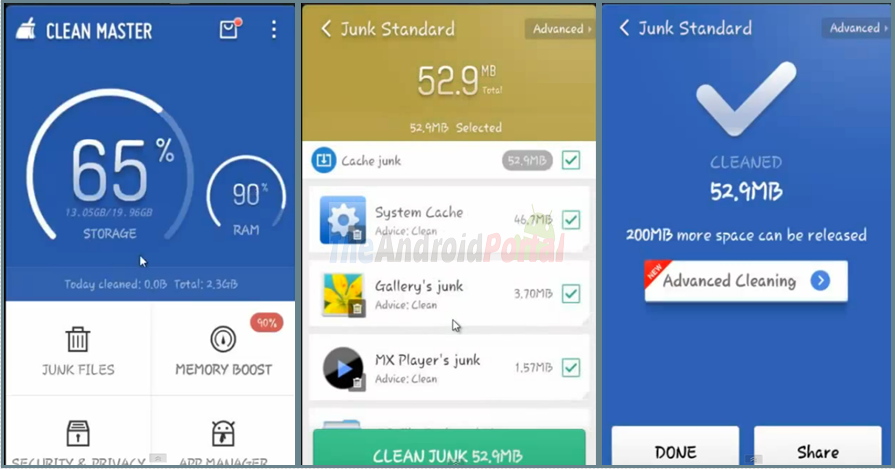
It’s the best Android optimizer software to clean up your memory and boost your device’s performance. When you open this, you will see junk files, memory boost, security, and app manager. Since we want to remove unwanted junk files and residual files, we would select the junk files options.
Related: How To Prevent Automatic Unwanted Downloads By Apps on Android
How to Clean Junk Residual Files
It would automatically count several cache junk from your system and other apps. After searching for residual files from your smartphones, it would show you the results with several file sizes in MB or GB that can be cleaned. Please note that if you choose advanced options, it will also show you all files available on your SD cards and system file manager. So make sure that you are selecting the right files for junk to be cleaned.
Uncheck the options wherever you see system files or anything important data. I would recommend you not use the advanced option if you do not want to remove any important files from your system. When you tap on the clean junk option at the bottom, it will automatically optimize your smartphone and remove all unwanted files, cache, and junk files.
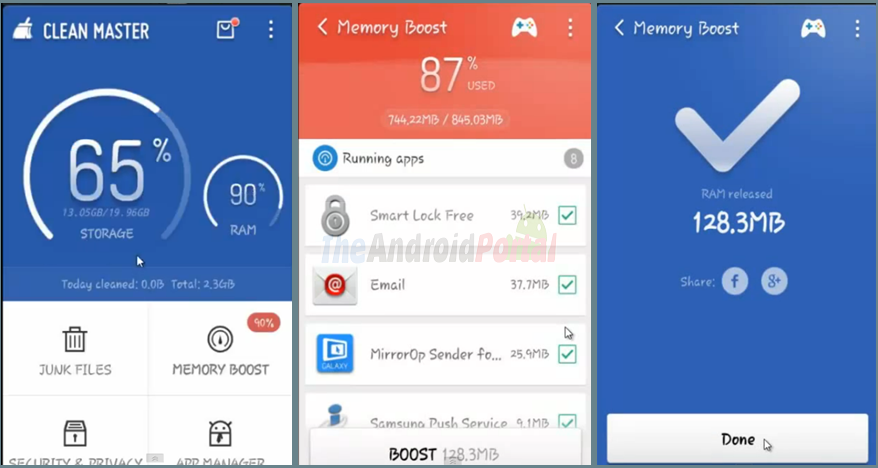
Now if your device is performing slowly, here are some quick tips for it. You have to choose memory boost options from the Clean Master Android app. When you tap on the memory boost option, it automatically counts the number of files that can be closed to release free memory.

By default, there would be all apps checked. When you tap on the boost button at the bottom, it closes unwanted apps to release free memory on your device. This Free Clean Master App for Android is the best and works four in one app for your smartphone. You can install or uninstall Android apps from the app manager tab.
If you don’t know How to Use the Clean Master App, here is the video tutorial on the same. Please check it and start using it to boost the performance of your smartphone.
Clean Master – Free Optimizer Features :
- Clean Junk Residual Files quickly.
- Boost the performance of your smartphone by making space for RAM.
- Security and privacy option would show you suggested apps for removal, that are threats and supposed to expose your privacy.
- App manager allows you to uninstall unwanted files quickly from your smartphone.
- Similar Android Battery Optimizer Tool: JuiceDefender
If you are looking for Android Tablet Cleanup apps, you should use this FREE app that will help you clean junk from your smartphone or tablet as well you are also able to delete an app on your smartphone using the app manager option in Cleanmaster.
See also: How to Delete Apps On Android













Power Clean can help you free up storage, clean up memory, remove or disable unwanted apps, know your device and speed up it. Just one click, you’ll be the Optimize Master of Android.This app is FREE so give it a try! You can download it from Play Store: https://play.google.com/store/apps/details?id=com.lionmobi.powerclean
was using clean master for a while and notice that i couldnt receive mms….deleted clean master and all was good…..will try power clean as
We are getting our android remotely turnedon, and unwanted apps downloading onto the phone. We have cleanmaster, and it does clean the phone, but it DOESN’T prevent the apps downloading, and sometimes installing. Sometimes installing, and then uninstalling is the only way to get rid of them. This is using LOADS of battery, and where the battery used to need charging every three days or so, it’s now two to three times a day. Fotunately there is no mobile data set, and we only use the house wi-fi, otherwise this would be costing a small fortune in overusage. Is ther any way, other than turning off the house router (not practical as ther are two PC’s in daily use) to stop this PLEASE!!!