There are lots of features coming with every latest smartphone. We know that every Android device will allow users to record videos through the camera. More than that, some of the latest smartphone also offers Full HD video quality. But, what to do when the user wants to record every action of the device? At that time, you will have to go towards some screen video recorder for Android mobiles. Because at that point, the built-in camera of the mobile will not help you.
So, here we will discuss some of the best screen video recorders for Android from the bulk of the apps. All the Screen Video Recorder apps discussed here will help you record all the actions of the device.
Best Screen Video Recorder for Android Mobile
All the below-listed apps are readily available at the Google Play Store. Every user can download and install the apps free of cost from there. All the apps of a video recorder for Android have such real user review ratings. So, now have a look at the full discussion and keep recording the actions of your Android phones.
Rec. (Screen Recorder) App:
To use the Rec. app, your device must be running on the 5.0.1 Lollipop Android version. For that, it does not require root access. But, if your device is running on below 5.0.1 OS and still, want to use this app, then? Then, the root access is a must. So, this thing to keep in mind before using the app.
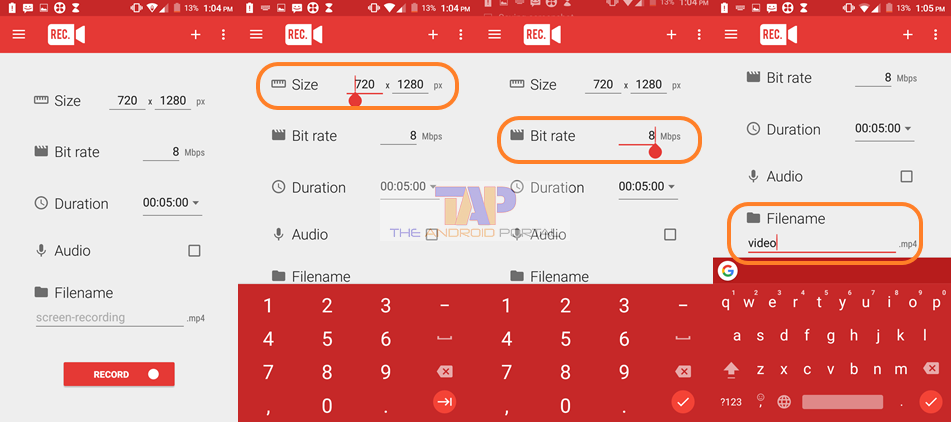
On the main screen of the app, you can see all the features of this app. From this display, you can easily maintain all of your needs of recording. From here, you can change the Screen Resolution, Bit Rate, and Duration of the videos.

If you want a video with the audio, then just tick the box of audio. It also allows you to save the video in a location as per your wish. After making all the changes, just tap on the record option to capture the video on the screen.
Features of the Rec. (Screen Recorder) App:
- Featured all the features that a perfect app is to be needed
- Save the video there where you want
- Switch the Video Resolution, Duration, and Bit Rate
HD Screen Recorder (No Root) App:
To use this HD Screen Recorder app, your mobile must be running on Android version 5.0 or more than that. This video recorder app does not require root access. It allows you to record every action of the mobile with high quality.

By going into the Settings of this app, you should change the setting as per your requirement. You can choose the Bit Rate from the available options of 1 Mbps, 2 Mbps, 3 Mbps, and more. It also allows you to set up the Frames per second from the 20, 30, 40, and 50 FPS.

The video screen recording app also shows you the path in which the videos through the app is stored. You will also be able to set the password for this app. After recording the video, it also offers you options to share it via social sites and more options.
Features of the HD Screen Recorder (No Root) App:
- Comes with a beautiful UI
- Password protection
- Switch the Settings of the video with the Bit Rate, FPS, Audio and more
- Shows the path of the saved videos and Easy Sharing options for the videos
AZ Screen Recorder Android App:
The AZ Screen Recorder is the best screen recorder app for Android-powered smartphones. To use this app, it does not require root access. So, every non-rooted Android user can use this app. But, to use this app, your device must be running on 5.0 or more than it. This screen recorder app will provide lots of the features that you need to have. It does not contain any watermark and is an ad-free app.

This app is designed with elegant features and UI. By using this app, you can also change the resolution of the screen that is used while recording. You can choose from 1280 x 720 pixels and Custom. It also allows you to change the Frame Rate from the options 6o FPS, 50 FPS, 48 FPS, and more.

For the Bit Rate, there are also some options available. Such as Auto, 12 Mbps, 8 Mbps, 5 Mbps, 4 Mbps and more. Likewise, you can also switch the orientation and video speed. You can also set your locations on the device to save the videos recorded by this app.
Features of the AZ Screen Recorder Android App:
- Elegant features and UI
- Allows you to switch the Resolution, Bit Rate, and Frame Rate, and No time limits for the video
- Features of the Magic button, Countdown timer, and more
- Easy option to change the Location, Orientation, and Video Speed
Mobizen Screen Recorder App:
The Mobizen Screen Recorder is an app that has been downloaded and used by over 40 Million users. It is a full-featured screen recording app that comes with lots of features.
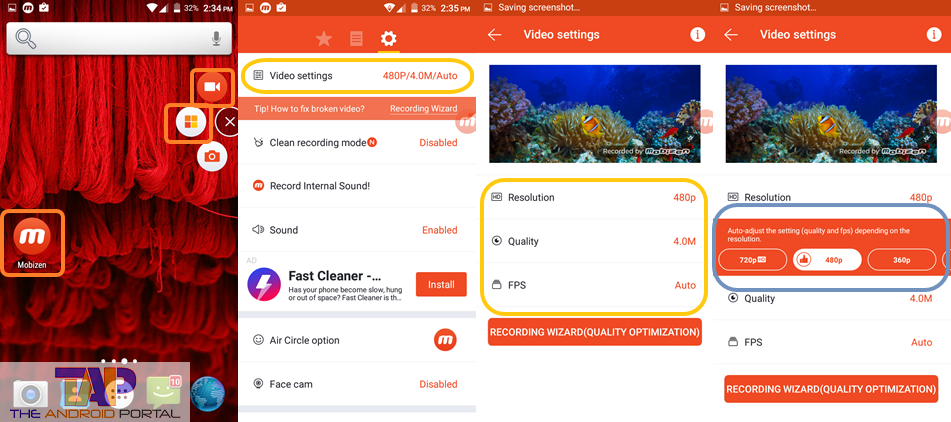
Likewise other apps, you can also make some changes to the settings as per your wish. By using this app, you will be able to capture the screen videos with Full HD quality. You can record the videos without any watermark of the app.

It will allow you to select the criteria you wish like Resolution, Quality, FPS, and more. Along with some attractive features, it also permits you to edit the video after capturing it. You can also share that captured video using some social networking sites to your friends.
Features of the Mobizen Screen Recorder App:
- Over 40 million users
- It featured an app with a lot of features
- Switch the settings from the available options Resolution, Quality, and FPS
- Video Editing and Easy-sharing options
So, here we have finished this Best Screen Video Recorder for Android Mobile discussion. Which, we have listed down the Best Five apps. As per your satisfaction with the performance of the app, you can use any of the above-listed apps.
We hope that this detailed discussion will help you a lot to record even the complex actions of your smartphone. Also, spread this helpful discussion to your friends and groups.
