You are worried about your privacy when someone takes your smartphone and checks out your messages, photos, etc? You can either lock the smartphone using the lock Android app or if your device has a fingerprint scanner you have a plus one. Here in this article, we will discuss and explain to you how to easily set up your finger on the Zenfone Zoom S smartphone.
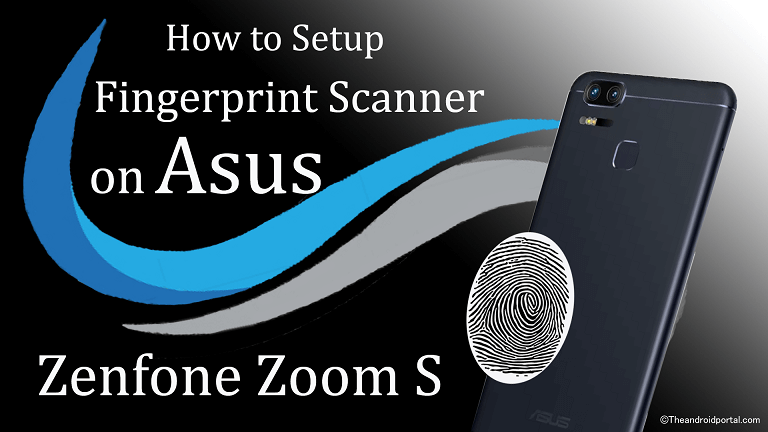
How to Setup Fingerprint Scanner on Zenfone Zoom S
- Just Go to Settings> Security > Fingerprint
- Add your fingerprint and follow the on-screen instruction
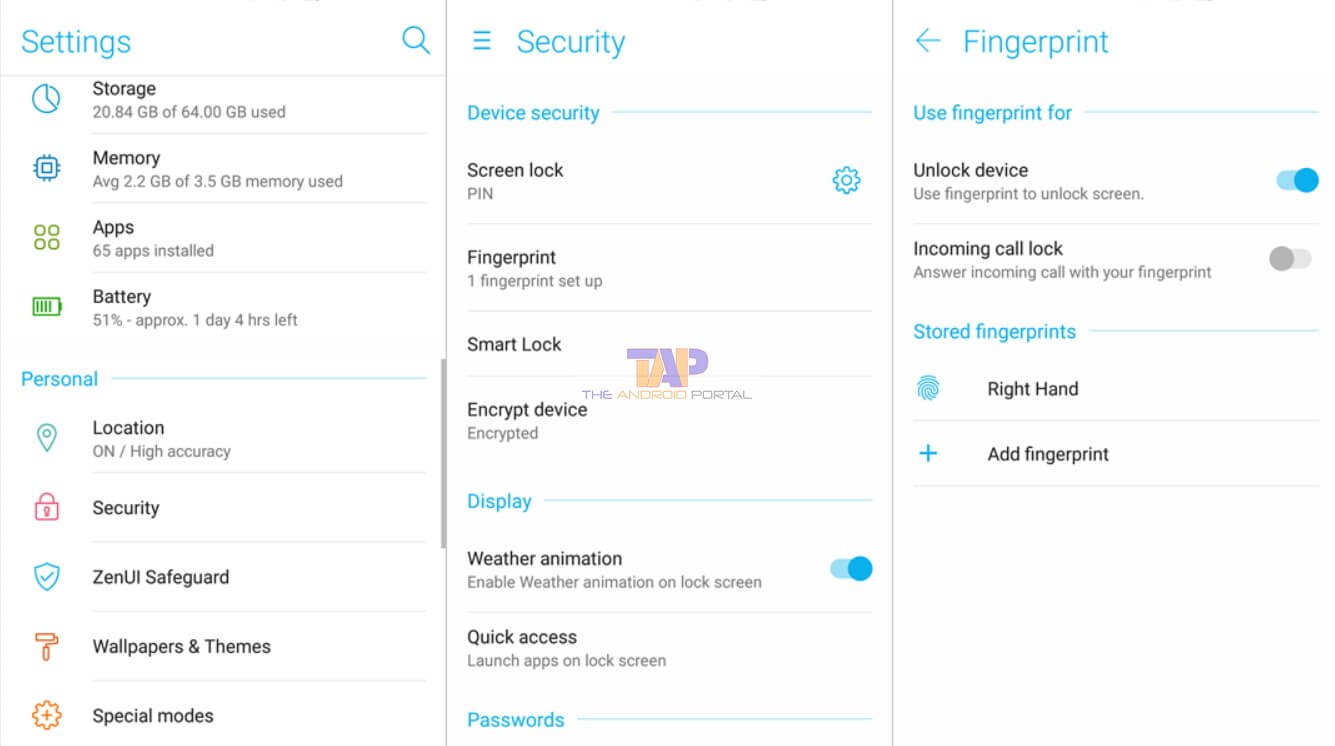
Check out the screenshot above and below to know how this will work. Once you touch your finger and it reads your entire fingertip, you will see a success message. You can also rename your fingerprint name if you wish.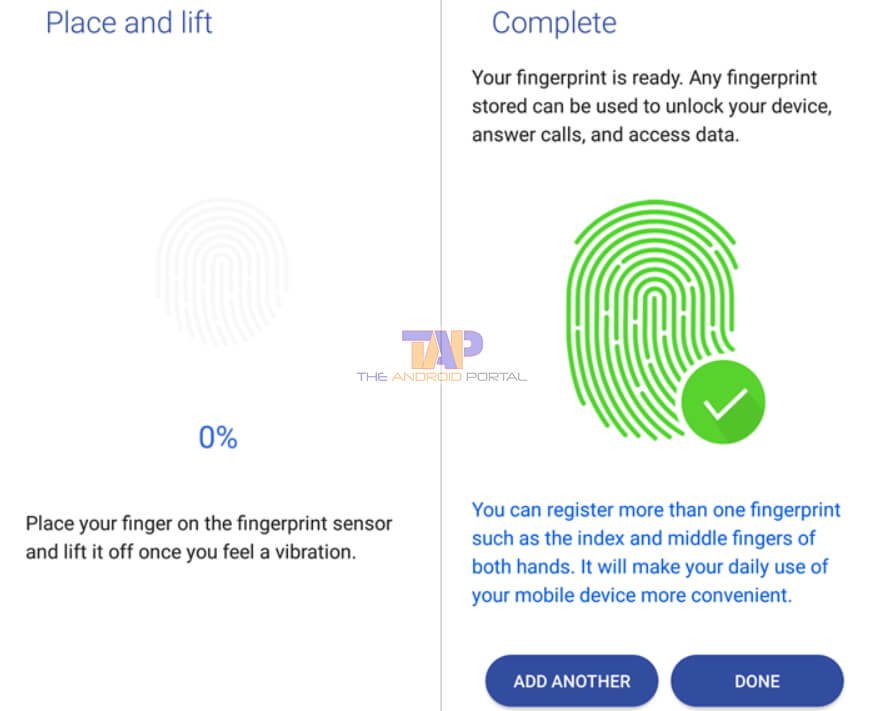
We have also created a video tutorial on how you can easily set up your finger on your Zenfone Zoom S smartphone in a few easy steps.
If you haven’t subscribed to our YouTube channel yet, subscribe to it to get more latest videos and updates from us. Share your thoughts on this article in the comments below.












