Smartphone Charging Cables
There are many different types of charging cables for smartphones out there, and it can be hard to know which one to buy. Do you need a fast-charging cable? A travel-friendly cable? Or something thin and flexible?
On this page, we’ll tell you all about the different types of charging cables and which one is best for you. We’ll also include tips on choosing the most compatible cable for your needs. So reading this article is worth it, right?
Types Of Charging Cables for Smartphones
Here is a list of the most common types of charging cables for smartphones:
- USB-C
- Lightning
- Micro-USB
- Mini-USB
USB-C is the newest and most popular type of charging cable for smartphones. It is reversible, so you can plug it in either way, and it offers faster charging speeds than other types of cables.
Lightning is Apple’s proprietary charging cable for iPhones and iPads. It is not reversible, and it is not as widely used as USB-C.
Micro-USB is an older type of charging cable that is still used on some smartphones, tablets, and other devices. It is not reversible, and it offers slower charging speeds than USB-C.
Mini-USB is even older than micro-USB, and it is no longer commonly used on smartphones. It is still used on some older devices, such as MP3 players and digital cameras.
Micro-USB Cables
A micro-USB cord is a small USB cable that connects your smartphone or another device to an electrical outlet. It’s similar to the standard USB cord, but it has smaller pins (usually 1.8mm in diameter) and a thinner design so that it can be inserted into smaller outlets. It’s also made of different materials than the standard USB cord: most micro-USB cables are made with plastic, while some are made from metal or other materials.
It’s essential to place them in the port correctly. They cannot charge the smartphone if inserted backward or upside down. Additionally, there is a chance of harm from the cord and charging port. They don’t need a computer interface because they can connect to your device directly.
For manufacturers like Samsung and LG, micro-USB cables are now considered to be the industry standard. Because of their size and capacity for high data transmission rates, these are thought to be superior to Mini-USB chargers.
They are capable of 480 MBPS of data transfer. The subtypes of Micro USB cables are type A and type B. While you may still find micro-USB on some smartphones, tablets, USB battery packs, and game controllers, it is slowly being replaced by the newer USB-C standard.
Type B Charger Cable
USB-B is an older type of connector that was originally used for printers, scanners, and other powered devices that needed a longer connection. However as USB became more popular, most manufacturers began using smaller ports for their devices instead.
The only reason you might see them today is if your device has old old-fashioned design or was made by a company that didn’t want to change their product lines too much when USB 3.0 came out (like Sony).
Mini-USB Cable
The Mini-USB connector is a smaller connector type that was once standard for mobile devices.
While not as common today, you may still see these on some devices, mainly from Sony. This includes cameras, the PlayStation 3 controller, MP3 players, and similar.
USB Type C Cable
Type-C is the newest type of USB cable. This cable offers faster transfer rates and more power than previous USB types and can even handle multiple functions simultaneously.
USB-C is now the standard charging port for most new smartphones, and it offers a number of advantages over other types of charging cables, such as faster charging speeds and more power delivery.
You’ll find Type-C on many modern laptops and smartphones, including MacBooks, Pixel phones, and controllers for the PlayStation 5 and Xbox Series. There are a variety of Type C converters available in the market that are meant for multipurpose uses. So if you’re searching for the best of the best, go with Type-C.
Apple’s Lightning Charger
Lightning is a proprietary connector used by Apple on its iPhone, AirPods, iPad models, and other devices. It’s similar to USB-C, which is a standard connector used by many manufacturers.
Lightning was introduced in 2012 and is now the standard connector on most Apple devices. Older Apple devices used the 30-pin proprietary connector, while newer iPad Pro models use USB-C.
How does the charging cable work? And what to do if it’s not working properly?
A charging cable is a device that transfers electricity from one point to another. When you plug a smartphone into the charger, it converts the energy in the charger into electrons that can travel through wires, then into electricity and charge up your phone battery.
You’ll be able to tell if your charging cable is working properly by looking at it and seeing if there’s any visible damage to the wire or connector. Stop using it immediately and buy a new one if you see any damage.
If you don’t see any damage but still can’t charge your phone, try using different plugs or outlets until one works. If this doesn’t work, try taking out the battery for about 30 seconds and putting it back in again.
If none of these solutions work and your phone won’t charge at all, it’s probably broken or damaged beyond repair, so we recommend getting a replacement instead!
What are some of the best charging cables on the market?
JSAUX Micro USB Cable Android Charger
Charge any Android device up to 10x faster than standard chargers with speeds of up to 480Mbps; this JSAUX Micro USB Cable Android Charger is also perfect for transferring data.
The 2.4A charge capacity offers the fastest possible charge, ideal for those who want their devices charged in no time at all!
AmazonBasics Double Braided Nylon Micro USB Charging Cable
The AmazonBasics Double Braided Nylon USB 2.0 A to Micro B Charger Cable features double braiding for improved strength and flexibility and tested performance to bend 90 degrees 10,000 times without failure.
The cable supports up to 480 Mbps data transmission speed per USB 2.0 specification; and charge capability up to 2100 mA.
QQLIKE USB C to USB C Cable
QQLIKE USB C to USB C Cable features a compact connector head and thin cable jacket, which makes it easy to carry around. It is also compatible with Type A or Types C ports, allowing you to connect easily, no matter where you are.
This 2-in-1 cable supports 480Mbps data transfer speed and 40 – 60MB/s data transfer rate.
Frequently Asked Questions
What type of USB cable is popular on smartphones?
USB-C is the latest king of the hill in terms of USB cables. This new cable type is found on many smartphones and can be used to charge your phone, transfer data, or even output video. USB-C has several benefits that make it superior to other types of cables, including its reversible design and ultra-fast charging capabilities.
One downside is that not all products yet support this type of connection, but overall, it seems like USB-C will become the standard for future devices.
What is the difference between USB A and C?
USB-A is known for its low power requirements and can only support devices that are around 2.5 watts or less. On the other hand, USB-C now supports 100 watts and 20 volts easily. This makes it great for larger devices like laptops and phones that require more juice than a USB-A plug can provide.
Which is faster, USB-C or USB-A?
USB-C is the latest USB connection standard and is much faster than USB-A. In addition, as USB-A does, you can quickly move data between your devices because it uses a single cable instead of multiple cables.
Furthermore, future Windows and other operating systems updates will fully support USB-C connections, making this port even more versatile.
How do I know what charger I need for my phone?
You can look at the port on your smartphone to know which phone charger you will need. Also, knowing the type of port used by different brands like boAt, AmazonBasics, Portronics, Lenovo, CableCreation, Duracell, Gilarycan come in handy.
For example, the Lightning connector is for Apple devices, and USB C cables are for newer Android phones.
What is USB-C look like?
The USB-C connector is flippable, so there’s no need to worry about which way is up when you’re plugging it in. The USB-C connector is also slightly thicker than a micro USB or rectangular USB 3.0 connector, but it’s still relatively small and easy to use.
Plus, the added thickness means that it can carry more power, so it’s perfect for charging devices.
The Final Words
After reading the blog above, you got all the information about different types of charging cables available in the market. Be it type or manufacturer, everything is decided based on your requirements and use case.
However, one thing that we can assure you of is that there are no hidden charges when buying a charging cable. So just pick up one that suits your requirements and budget!



![Smartphone Charging Cables 3 Micro USB Cable, 2 Pack [6FT, 6FT], Fast Charging Cable, High Speed Android Charging Cable, Android Phone Cable for Samsung Galaxy S7 Edge S6 S5 and More, Trustable, MYFON](https://m.media-amazon.com/images/I/41fjZqEOTmL._SL500_.jpg)


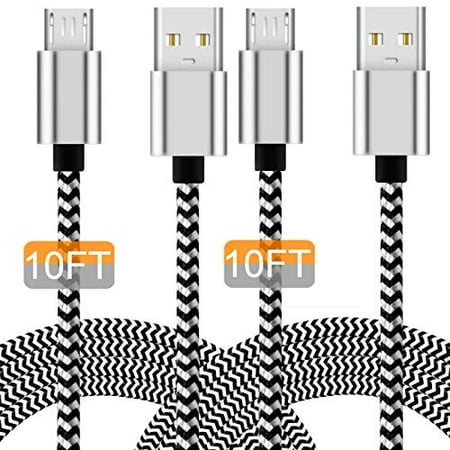

![Smartphone Charging Cables 8 Micro USB Cables [4Pack/6Ft] AILKIN Android USB 2.0A Male to Micro B Charger Cord, Fast Charging Speed Data Wire Nylon Colored Braided Powerline Cable for Samsung Galaxy S7 S6 J7 J3 J8 A01 Kindle Fire](https://m.media-amazon.com/images/I/51GfeJhKlIL._SL500_.jpg)









![Smartphone Charging Cables 18 USB C Cable AINOPE [2-Pack, 6.6ft] 3.1A Type C Charger Fast Charging Cable Right Angle, Durable Nylon Braided USB C Charging Cable Compatible with Galaxy S10 S9 Plus S21, Note 10 9 LG, Type C Charger](https://m.media-amazon.com/images/I/416427ViNQS._SL500_.jpg)


![Smartphone Charging Cables 21 [2 Pack] USB C Cable 3A Fast Charger 2FT, Lonian USB A to Type C Charging Cord Compatible with Samsung Galaxy A10e A20 A50 A51 A71, S20 S10 S9 S8 Plus S10E, Note 20 10 9 8, LG, Moto and More, Blue](https://i5.walmartimages.com/asr/f0400ec1-4854-4c97-bcc3-4303d42e720d.f619ffc519803e28b3b8212af76dfd2e.jpeg?odnHeight=450&odnWidth=450&odnBg=ffffff)


![Smartphone Charging Cables 24 3 Pack [Apple MFi Certified] iPhone Charger 20W PD USB C Wall Fast Charger Adapter with 3 Pack 6FT Type C to Lightning Cable Compatible with iPhone 14/13 Pro/13/12 Mini/12 Pro Max/11 Pro Max/XS Max/XS](https://m.media-amazon.com/images/I/31Gn-YunlbL._SL500_.jpg)

![Smartphone Charging Cables 26 2 Pack [Apple MFi Certified] iPhone 13 12 11 Fast Charger, 20W Rapid USB C Charger with 6FT USB C to Lightning Cable PD Adapter Compatible iPhone 13/13 Pro Max/12/12mini/12Pro/11 Pro/11/iPad Air](https://m.media-amazon.com/images/I/31IU+D6lulL._SL500_.jpg)
