This SPEEDTEST by OOKLA Android App is one of the best apps that helps you to check the Internet Speed. Also of that, you can look up to Best Internet Speed Checker Android Apps to get more accurate results.
If you have activated the data plan on your Android device or using the internet through WiFi, it is necessary to check that you are getting the correct speed as per your service plan.
There is a special Android app available on the Google Play Store that will let you check your broadband internet speed through a WiFi connection or data plan speed through your Android app.
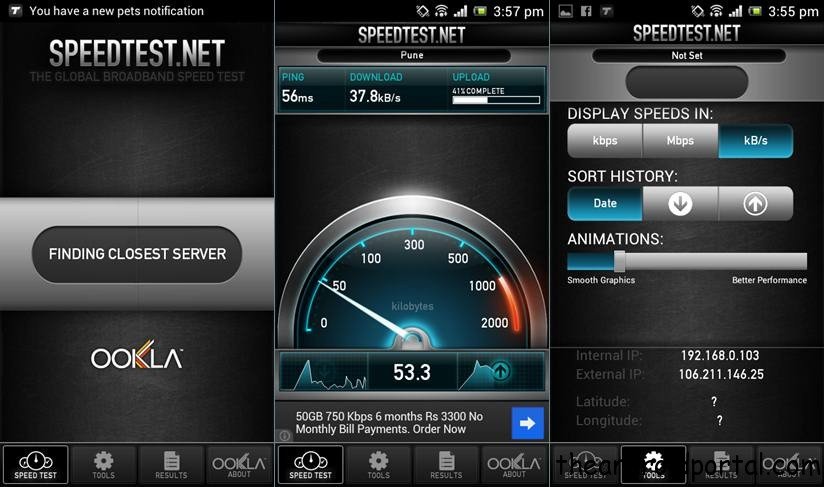
The good thing is that, whenever your internet connection is not working or it’s having any issues, you can easily track it using this internet speed tester Android app.
There are mainly 3 interesting sections available on this app. The first one is a speed test where you can measure your accurate bandwidth speed provided by your internet service provider. The second one is tools, where you can check your IP address, modify your speed test preference, or see history for your speed test.
On the first start, it will initialize and find the closest server nearby if you are using the internet from your mobile device. You will see the Begin test button there, tap on it for your phone’s internet speed test. You will see the pings, download speed, and upload speed on your main screen with a meter at the bottom. You can manually check network bandwidth in kbps, Mbps, or kB/s from the tools option.
Speedtest.net Android app features:
- Measure your accurate Downloading speed, Uploading speed, and ping test from your device.
- Real-time graphs show connection consistency.
- You can Troubleshoot or Verify your internet speed if it is provided as the plan you have paid for.
You can download that speed tester Android app from the official Google Play Store link provided below.











