Smartphones have many features to boast about, including massive processors, HD displays, sleek designs, and much more. Out of many features, the camera is a significant addition. It offers high-standard features to click photos with ultimate clarity.
But is that enough? Check out the list of the best photography apps for Android devices given below.
Best Photography Apps for Android
The Best Photography Apps for Android will provide the best camera effects and features than the camera. So, to have an exceptional Photography experience, these apps will assist you.
 You can find all these apps available at the Google Store freely. These apps provide the best compatibility with all Android devices.
You can find all these apps available at the Google Store freely. These apps provide the best compatibility with all Android devices.
Snapseed
Snapseed is the best Photography app that Google owns. It offers the best features for sensitive photographers who wish to take a photo with some special editing tools.
This app provides 29 tools and filters, including Healing, Brush, Structure, HDR, Crop, Tune Image, White Balance, and more. Also, you can have more effects like Portrait, Smooth, Pop, Accentuate, Faded Glow, Morning, Bright, and more. You can also add frames and text to the existing images. Along with these functionalities, this app allows users to perform basic alterations like adding filters, cropping, and straightening. With a gesture-based interface, this app adds to the convenience of Editing Apps.
Along with these functionalities, this app allows users to perform basic alterations like adding filters, cropping, and straightening. With a gesture-based interface, this app adds to the convenience of Editing Apps.
After making all the changes, you can directly share it with your friends using Facebook, Twitter, and more. It also lets you save the edited image on the device.
Snapseed Features
- Best Photography app owned by Google
- Twenty-nine tools and filters, including Healing, Brush, Structure, HDR, Crop, Tune Image, White Balance, etc.
- Effects like Portrait, Smooth, Pop, Accentuate, Faded Glow, Morning, Bright, Fine Art, and more
- Add frames and text to the existing images.
- Directly share it with your friends using Facebook, Twitter, and more sites.
- Save to the device
Related: Set Image As Full Wallpaper Without Cropping in Android Smartphone
See also: Best Video Editing Apps For Android
Pixlr
The Pixlr app was formerly known as Pixlr Express, and It is the best Free Photo Editor app that offers the best tools and effects to customize the photo. With these features, even a beginner can become a master of photo editing. Also, you can give a final touch-up to the photo using some overlays, brushes, and filters. With an Auto Fix tool, this app can fix photo flaws quickly. Under the tools, you can find crop, rotate, double exposure, smooth, blur, sharpen, splash, heal, and more features.
With an Auto Fix tool, this app can fix photo flaws quickly. Under the tools, you can find crop, rotate, double exposure, smooth, blur, sharpen, splash, heal, and more features.
Regarding the effects, you will get Aladin, Amber, Anne, Antonio, Bob, Dean, Fred, Greg, Karen, Harry, and so more. It also lets you add the text in the photo. This app is worth trying for photographers and photo editors enthusiasts. You can share your mastery of various social stages to let the world know your ability.
Pixlr Features
- Best Tools and Effects to customize the photo
- Use overlays, brushes, and filters for the final touch-up
- Auto Fix tool to fix photo flaws quickly
- Crop, Rotate, Double exposure, Smooth, Blur, Sharpen, Splash, Heal, and more features
- Effects like Aladin, Amber, Anne, Antonio, Bob, Dean, Fred, Greg, Karen, Harry, and so more
- Add the text in the photo.
- Easy sharing with others using social media platforms
See also: Best Paid Apps for Android
PhotoGrid
This is the Best Android Photography App available for Android devices. It allows users to arrange photo collages for an enhanced experience of sharing photos. A vast gallery of predefined templates is open to choose from. You can combine up to 15 pictures in a single collage.
If you want to add photos and videos to collages, you can add up to 4 videos and five photos. Other features of this app include snap to zoom for shots, swapping photos across different frames, etc.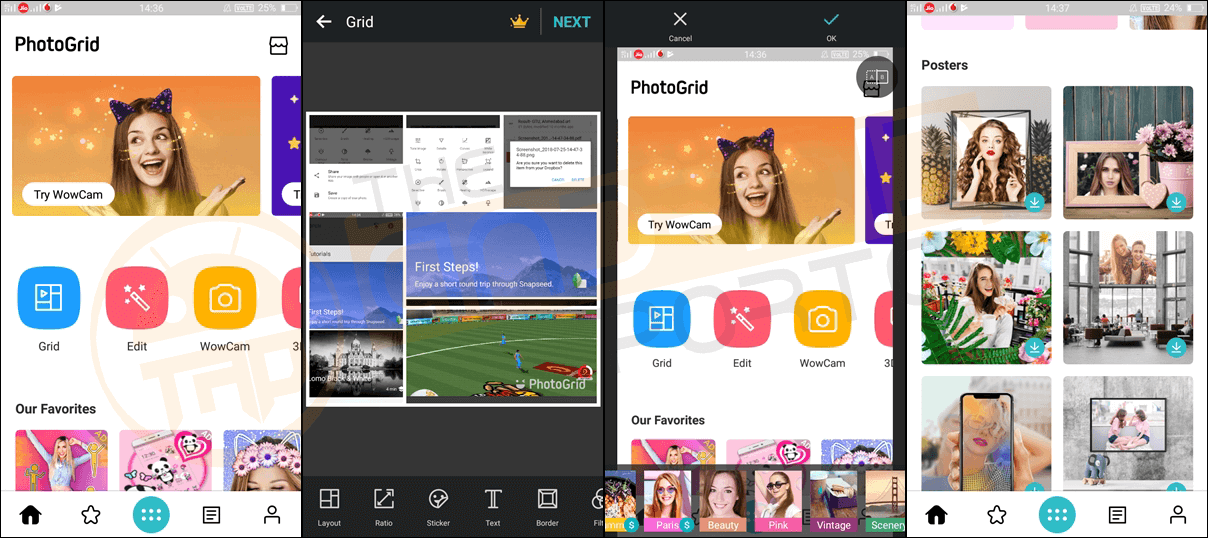 To edit the image particularly, you will get many features. It includes Crop, Rotate, Sticker, Filters, Retouch, Adjust, Cut Out, Background, and so more. It also lets you cut the photo from the existing image manually.
To edit the image particularly, you will get many features. It includes Crop, Rotate, Sticker, Filters, Retouch, Adjust, Cut Out, Background, and so more. It also lets you cut the photo from the existing image manually.
You can add text to the images. It also helps you to create movies by adding images. You can also set that ratio to upload the edited photos on Instagram. Also, it offers 300+ different collage templates, 500+ stickers, 90+ backgrounds, 60+ filters, etc.
PhotoGrid Features
- Arrange photo collages for an enhanced experience of sharing photos
- Combine up to a maximum of 15 pictures in a single collage
- Add four videos and five photos to make combined collages
- Crop, Rotate, Sticker, Filters, Retouch, Adjust, Cut Out, Background, and more
- Manually Cut the photo from the existing image and add texts
- Create movies by adding the images and soundtrack
- 300+ different collage templates, 500+ stickers, 90+ backgrounds, 60+ filters, etc.
See also: How To Upload Full Picture on Instagram
B612 – Beauty Camera and Filter
The B612 is one of the best camera apps for all Android users. Along with the camera app, it can be helpful as the best Photography app for Android tablets. There are much fewer apps that you can utilize as a two-in-one app.
Not only as a photography app, but it also works well as a camera app for sparkling clicks every time. You need to choose the image from the device to add the effects and filters to the existing idea. Apart from this, you can snap a picture using the app and edit it.

To add the filters to the image, this app has more than 50 filters to add. Every filter will provide the best look. Also, you can have Special Facial Editing Tools called Beauty Effects. By using this tool, you can change the face length, eye clarity, eyes, eyes corner, and more.
It lets you use other features like Brightness, Contrast, sharpening, warmth, Saturation, Fade, Shadows, Vignette, and Highlights. To add fun to the image, you can have various stickers.
B612 App Features
- Two-in-One app useful as Camera App and Photo Editor App
- Edit images from the device storage or Click using the App
- More than 50 filters to create a fantastic effect
- Beauty Effects to change the face length, eyes clarity, eyes enlarge, eyes corner, and more.
- Brightness, Contrast, Sharpen, Warmth, Saturation, Fade, Shadows, Vignette, and Highlights features.
- Use stickers to add in the image
Cymera
Cymera is another app in the photography category and is provided by SK Communications. This Android Apps for Camera serves as a replacement for the default camera app. It also offers many photo editing tools.
This app offers a wide range of features to enhance the quality of clicks. It provides a beautiful camera to use and to click some beautiful images. You will get more than 3000 effects to customize the appearance the way you want. You can pick a maximum of 9 images to create collages. When you are about to edit the image, it offers options like Edit, Correct, Effect, Beauty, and Decorate. Under each category, many tools exist to have the best editing experience.
When you are about to edit the image, it offers options like Edit, Correct, Effect, Beauty, and Decorate. Under each category, many tools exist to have the best editing experience.
You can have Crop, Mirror, Collage, Rotate, Scene mode, Brightness, Contrast, Filter, Border, Blur, Color, Whitening, Softening, and more. You can also share the photos straight from the app on social media.
Camera Features
- It works great as a replacement for the default Camera App
- Many photo editing tools and a wide range of Features
- More than 3000 effects to customize the image
- Pick a maximum of 9 images for collages
- Customize the images with options like Edit, Correct, Effect, Beauty, and Decorate
- Crop, Mirror, Collage, Rotate, Scene mode, Brightness, Contrast, Filter, Border, Blur, Color, Whitening, etc.
- Share with family and friends via Social Media
Photo Editor
The Photo Editor app is equipped with a huge range of tools for editing photos despite having a simple UI. Many tools are available for different photo editing tasks like auto tone, auto contrast, color adjustment, and more.
This app allows you to select photos from your device’s camera folder or your phone’s gallery. There is the best feature of zooming the image with pinch-to-zoom. You can also set the resolution as your own. You will get Color, Curves, effects, Levels, Frame, Correction, Drawings, Cut Out, and more options to edit the images. It also lets you add the text. The edited photo can be saved in different formats, including PNG, JPEG, etc.
You will get Color, Curves, effects, Levels, Frame, Correction, Drawings, Cut Out, and more options to edit the images. It also lets you add the text. The edited photo can be saved in different formats, including PNG, JPEG, etc.
It can be saved directly to the memory card. Or else, you can directly share it using all the available sharing platforms. Apart from this, you can also create a PDF file straight from the image. It also allows you to make animated GIF Files.
Photo Editor Features
- Huge range of tools for editing photos
- Select photos from your device’s camera or the gallery
- pinch-to-zoom features to zoom the image and Add the Texts
- Edit options like Color, Curves, effects, Levels, Frame, Correction, Drawing, Cut Out, and more
- Save the edited image in different formats like PNG, JPEG, PDF, etc.
- Directly share using many sharing platforms
- Create PDF files and Animated GIF Files
Instagram is one of the most famous Social Media Platforms around the World. There are no youngsters who are not using this app on their devices. So, you might be surprised to see this app listed in the Top Free Photography Apps For Android Tablet.
But, we know that at the time of uploading the image on Instagram, it offers various editing tools to create the best effects. With Instagram, you can have 40 Filters. You can easily manage all the filters to apply them to the image.

It offers Adjust, Brightness, Contrast, Structure, Warmth, Saturation, Color, Fade, Highlights, Shadows, Vignette, Tilt-Shift, and Sharpen tools. Alongside it, Instagram lets you post images. Also, you can like, share, and comment on those posted images.
Instagram App Features
- Famous Social Media Platforms around the World
- Various editing tools to create the best effects
- 40 Filters to use in the image
- Adjust, Brightness, Contrast, Structure, Warmth, Saturation, Color, Fade, Highlights, Shadows, and more
Photo Grid
The Photo Grid App lets you create photo collages for an improved experience of sharing photos. You can use a vast gallery of predefined templates. To create a collage of the pictures, you can combine up to a maximum of 15 pictures.
You can also have 300+ different collage templates, 500+ stickers, 90+ backgrounds, 60+ filters, etc. Alongside the Photo Collage, it also allows you to make Collages of photos and videos. To do so, you are allowed to add up to 4 videos and 5 photos.
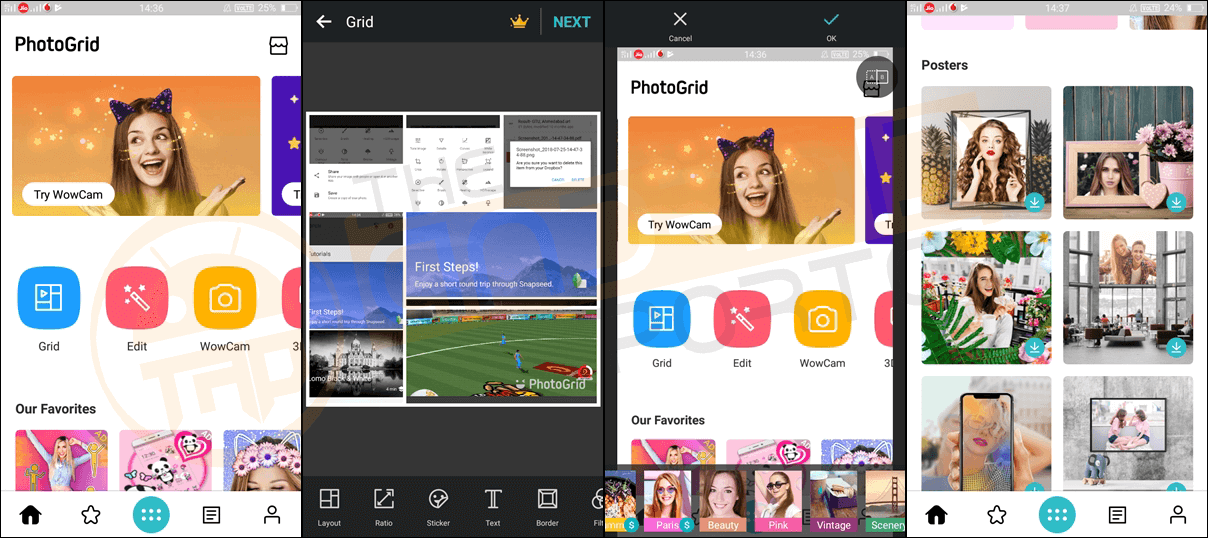
In terms of basic editing tools include Crop, Rotate, Sticker, Filters, Retouch, Adjust, Cut Out, Background, etc. You can also cut the specific part from the existing image manually. It also lets you add text alongside a variety of fonts. By adding all your special moments, it lets you create a movie. To upload the edited images on Instagram, you can also set that ratio.
Photo Grid App Features
- Use a gallery of various Predefined Templates
- Select 15 images to create a Photo Collage
- 300+ different collage templates, 500+ stickers, 90+ backgrounds, 60+ filters, and more
- Create Collages of photos and videos with a maximum of 4 videos and 5 photos
- Basic editing tools Crop, Rotate, Sticker, Filter, Retouch, Adjust, Cut Out, Background, etc.
- Manually cut the specific part from the image
- Add texts with a variety of fonts
- Create a movie by adding all your special moments
So, this is a list of top Android apps available in the photography category of Android’s Play Store. Download these apps to enhance your photo capturing and editing experience.
If you own such free or paid useful Android apps and want to be featured on Theandroidportal like this, feel free to contact us for review.












