We have previously discussed saving data on Google Chrome as well as on Twitter App. Do you know, that the Facebook Android app also offers you a data saver mode that helps you to save your mobile data when you are browsing your Facebook account on Android?
How to Enable Facebook Data Saver
- Open the Facebook Android app > Menu
- Now go to the Setting & Privacy option, and you will find the Data Saver option.
- Now turn on the Data Saver option from there.
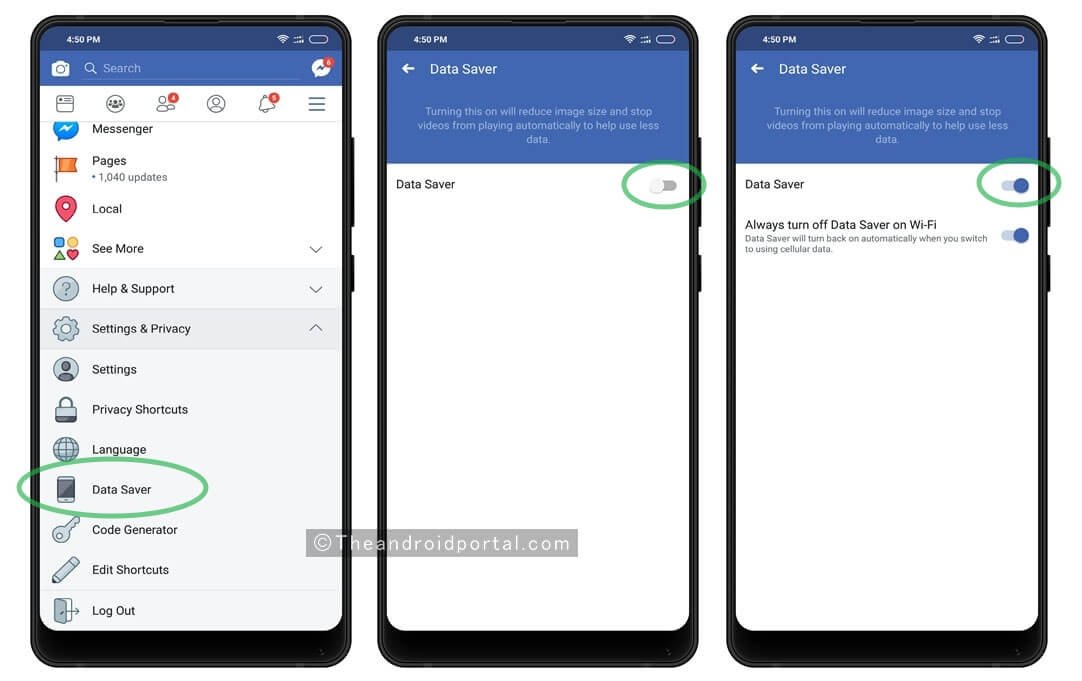
You can also configure your device to turn off data saver mode when you are connected to a WiFi connection. So that you will be able to browse quality images on your Android when you are on WiFi.
Sometimes you will not find a data saver option on your Facebook Android app. In such a case, just log out and log in to your Facebook account to see that option.
What does the data saver feature do?
When you enable this data saver option from setting, you will notice that image quality will be reduced and it will also stop videos from playing automatically.
We hope this tutorial helped you, if it is, please share this article with your friends.











