As discussed earlier, We have seen WhatsApp has enabled Swipe to Reply Feature for beta testers & it will be soon available for all users.
How to Use Swipe to Reply on WhatsApp
All you need to do is just swipe to any conversation message and you will see it will be hooked up in a replying message. You don’t need to select the message and reply to the specific conversation on WhatsApp.
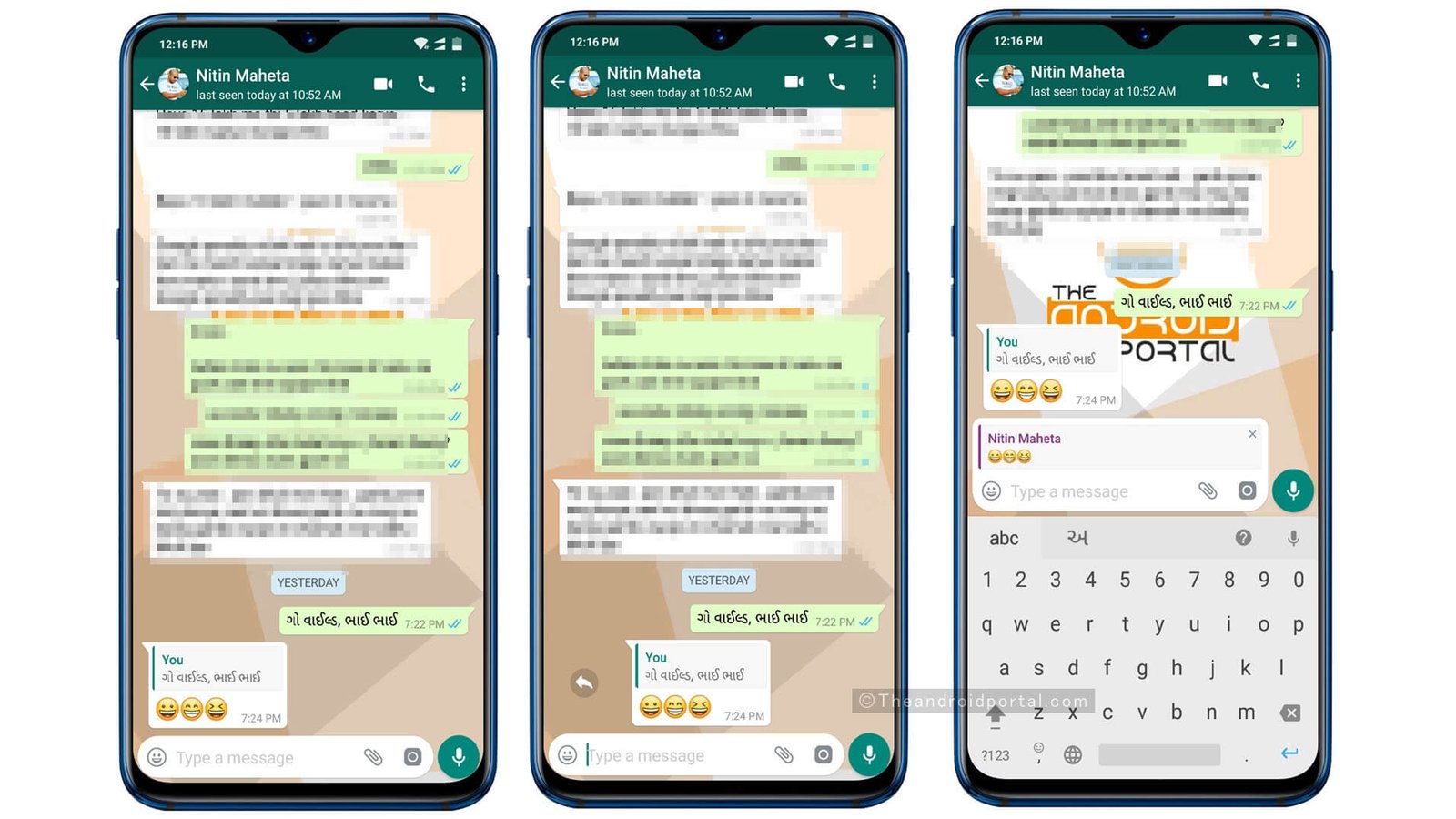
Dark mode in WhatsApp is still not available for beta testers also. For WhatsApp Web, the same old layout and features are there. It seems they have updated this for only mobile devices.
Have you tried this Swipe to Reply feature on your WhatsApp? if not, try it out and let us know in the comments how it will impact your day-to-day messaging!
We will keep you posted, so stay tuned!
