Most Android users have found that there are so many files stored on their devices. Whenever you check the internal storage of the device, it shows the info. The info is related to how much space is using the different files. In that list, you should see an option for Misc files or Miscellaneous files.
These kinds of files are also being used many of the space from the internal storage. But, Most of the users do not have any idea about What are Miscellaneous Files.
What are Miscellaneous Files on Android?
So here, we are discussing what are miscellaneous files in the device. We will also discuss how to remove those misc files from the device.
First of all, the miscellaneous files are files that do not come under the apps, media, cache files, etc. The Misc files or miscellaneous files do not include any kind of system files.
How to Remove Miscellaneous Files from Android
When you check the internal memory storage, it shows the info that space is taken by the files. Now, tap on the option of Misc file to know which kind of files are consist of by it. It will show another list. It shows that in the misc file, how many spaces are used up by a particular file.
So, to free up the internal memory storage of the device, you must delete the misc files. But, when you are going to delete that file, you may lose the data which have been stored in internal storage. So, you have to create a backup for all the data which is saved in the internal memory.
Now, here we will discuss the method of removing Miscellaneous files on your device. After that, here we will also be mentioning the backup method of the data. In the backup method, we would be using an Android app. By using that app, we can easily perform that method.
How to delete misc files on Android
- First of all, you have to check the internal storage of your Android device. To do so, unlock your smartphone and open the Menu. Then, go to the option of Storage by going into the Settings of the device.
- Here, you should see the scenario of how much space is being used by the apps, media, cached data, etc.
- In the same display, you should also see the option of Misc files or Miscellaneous files. Now, tap on it. It will show you another list of files that are contained within the Misc files.
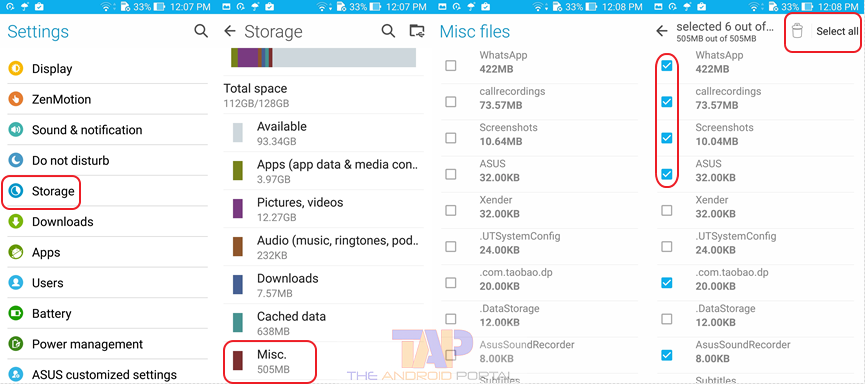
- Now, to delete it, select all the files which come under the Miscellaneous files. You can also tap on the option of Select All, which is located at the right top of the display.
- After selecting it, tap on the delete option.
Your Misc files should be easily deleted by using the above method. The deleting of misc files will also free up the many spaces of internal storage.
Now, we will discuss the backup method of data, which you might lose while deleting the misc files.
How to Backup the Data which is Lost while Deleting Misc Files ?!
For your safety, you can also move up all the data to an external SD card. By using an app, you will back up the data that is lost while deleting the misc files. That app is known as the Online Android Backup app. This procedure of backup of the data is only applicable to Android users. Whenever you back up the data by using this app, always keep in mind that your device must be rooted.
The Online Android Backup app will create the backup in CMW or TWRP style. It will restore all the data without turning off your device. Before you back up the data, you have to clear all the cache data and storage.
To do so, Go to Settings >> Backup and Restore >> Delete all data on Internal SD. Then, with the help of this Online Nandroid Backup app, you can back up all the data.
As we discussed before, this backup method is only for the Rooted device. So, the non-rooted users please do not try this. Because it may be harmful to your device.
See also: How to Find and Recover Deleted Apps on Android Phone
We hope that this discussion regarding the What are Miscellaneous Files may be helpful to you. If it is, then kindly share it with others, who need it.











