Nowadays, Gmail is a most useful email client for everyone. Most people are using Gmail for their regular usage. It can be used for sending or receiving emails. But sometimes, because of dozens of emails, it isn’t easy to organize the inbox. At that time, always remember that Gmail offers you some ways to organize your inbox.
The popular way is Archiving, not useful emails so that we can check them out later. But, you might be thinking about what archive means in Gmail on your Android smartphones. So here, we are going to explain to you what it means.
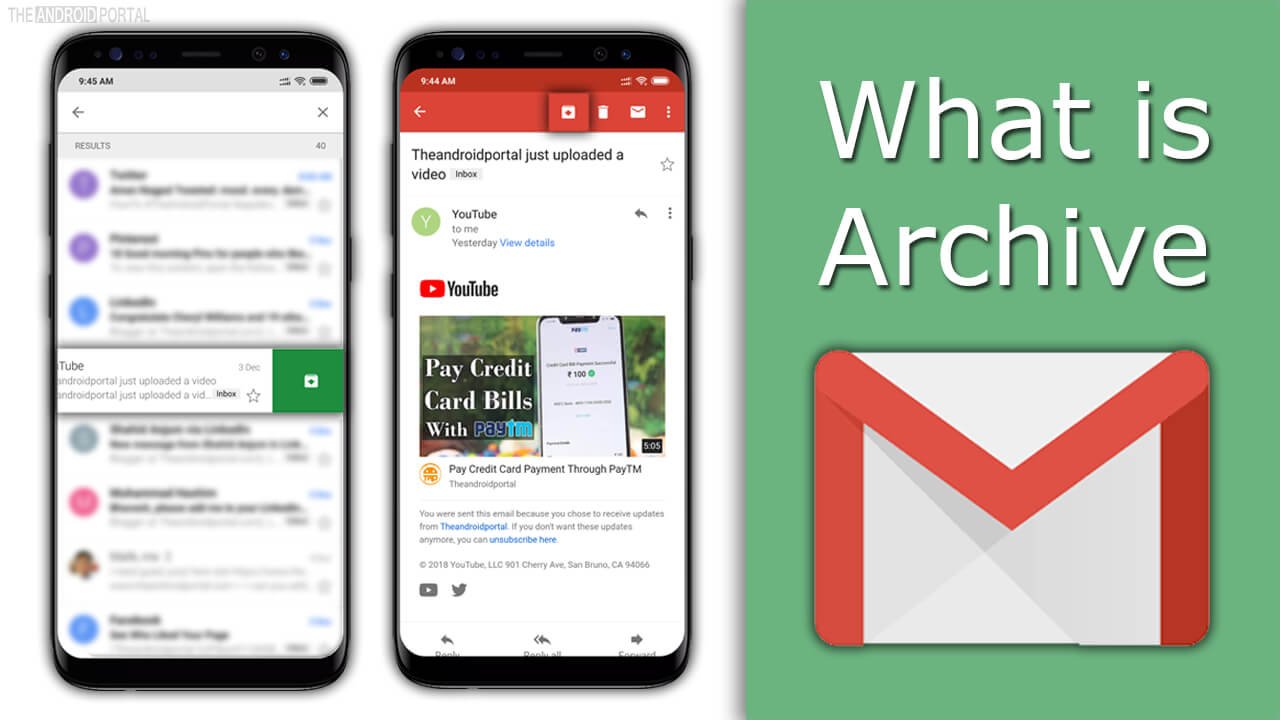
What does Archive mean in the Gmail App?
The Archiving of emails is a process in which Gmail takes the emails and places them in another folder. However, after archiving the mail, you will no longer be able to see those emails in the inbox.
Whenever you want to access the mail which has been archived, then you can. It is the best thing about the archiving of emails. In short, the archived emails will not appear in the inbox, but still, they will be accessible in other folders.
The Archiving of emails in Gmail will help you to clean up your inbox. After the archiving of emails, you may feel happy about seeing a few emails in the inbox. This way, you can get rid of useful but not important emails from your inbox. It helps you to clean your inbox, and you can get a productive day ahead.
You might get confused between archiving and deleting the email because both words are different in their work. So, here we will discuss the difference between what archived means vs. deleting emails.
See Also: What does archive mean in Google photos
Archive vs Delete
As we discussed ago, never get confused with what an archive is or what deleting emails is. An Archiving of email is a process, in which email is moved to a separate folder. While deleting emails, it directly will go to the trash folder.
In the future, the archived email will be accessible easily, but deleted emails are not. But to access the deleted emails, you have to recover the particular email from the trash folder. there is no need to recover the email in archiving email because it already exists in the archived messages folder.
After discussing the difference between archiving and deleting, we will now discuss why you should archive the emails in Gmail. So, take a look at it.
Why you should Archive the Emails in Gmail
When you have an important conversation with someone closest and do not want to disclose it, this is the best weapon for you. The important conversation means to address, mobile number, email address and much more can be hidden by using it. At that time, if you do not want to see it in your inbox then the archiving tool is the best.
After knowing the need for archiving emails, now we will discuss how to archive an email in Gmail on your Android. By using this, you can easily make an archive of your most needed emails.
How to Archive Emails in Gmail on Android
In this portion of archiving, we are going to write three methods of archiving emails. All the methods are easy to do. In which, we will mention how to archive individual and multiple emails. So now, take a look at the methods and enjoy archiving the emails on your Android device.
By Swiping an Email from left to right
This is the easiest way of archiving email in Gmail. To do so, follow the easy steps written below.
- First of all, open “Gmail” from your Android phone.
- Then, choose the particular email that you want to archive.
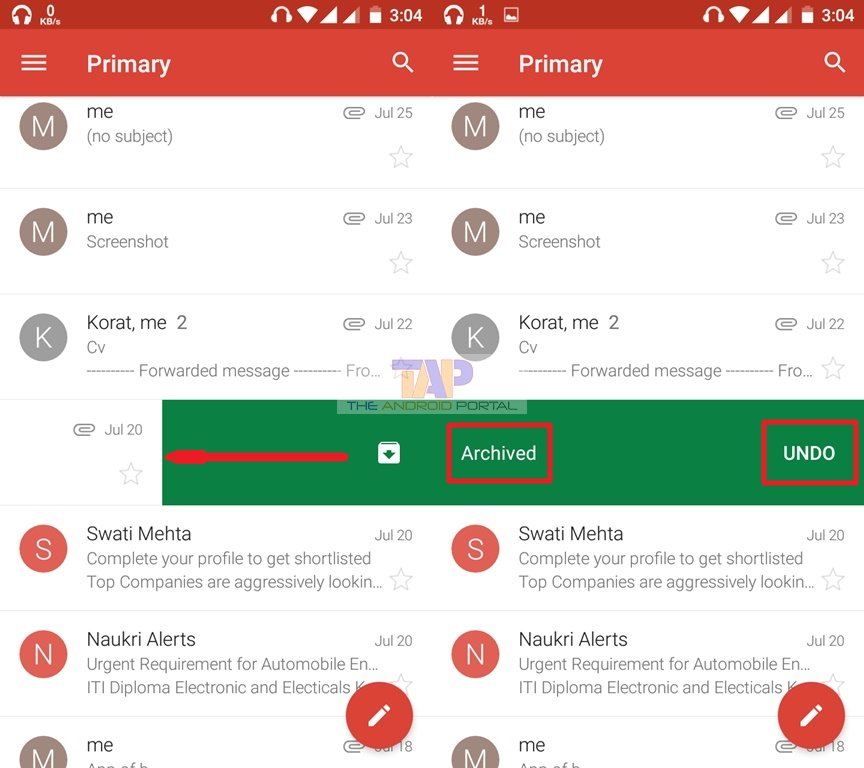
- After choosing the email, now swipe that email from the left to the right side.
Most Gmail users have used this easiest way to archive their emails. If you selected another email instead of yours, then you can also undo the email by tapping on undo.
If you do not like this feature of Gmail, then it will also allow you to turn off it. For that, tap on the three small horizontal lines. Then, scroll down the display and tap on “Settings“. Now here, touch on the option of “General settings“.
At there, the third option is Swipe actions and now tap on the box which is located in front of the option. By doing so, you can turn on or off this feature. The options for swipe actions may vary with the various devices, but the process is the same.
Archive Individual Emails by using the Archive Button
This is another best method to archive emails in Gmail. It is the process of archiving emails individually.
- Firstly, open “Gmail” on your device.
- Then, touch on the email to open it.
- After opening the email, at the taskbar, you can see many options are located there.
- From those options, you can also see the option a box with a downside arrow. It is an archive button.

- Now, tap on that button to archive the email.
After doing the above method, it shows the notification in the inbox as “1 Archived”. If you do not want to archive the email, tap on the Undo to bring the email back to its location.
Archive Multiple Emails on Android
This is the method of archiving multiple emails together. It helps you when you want to archive more than one email in one shot.
- For this method, select the emails from the inbox where the emails are located.
- Then, you can see some options in the taskbar like the second method.
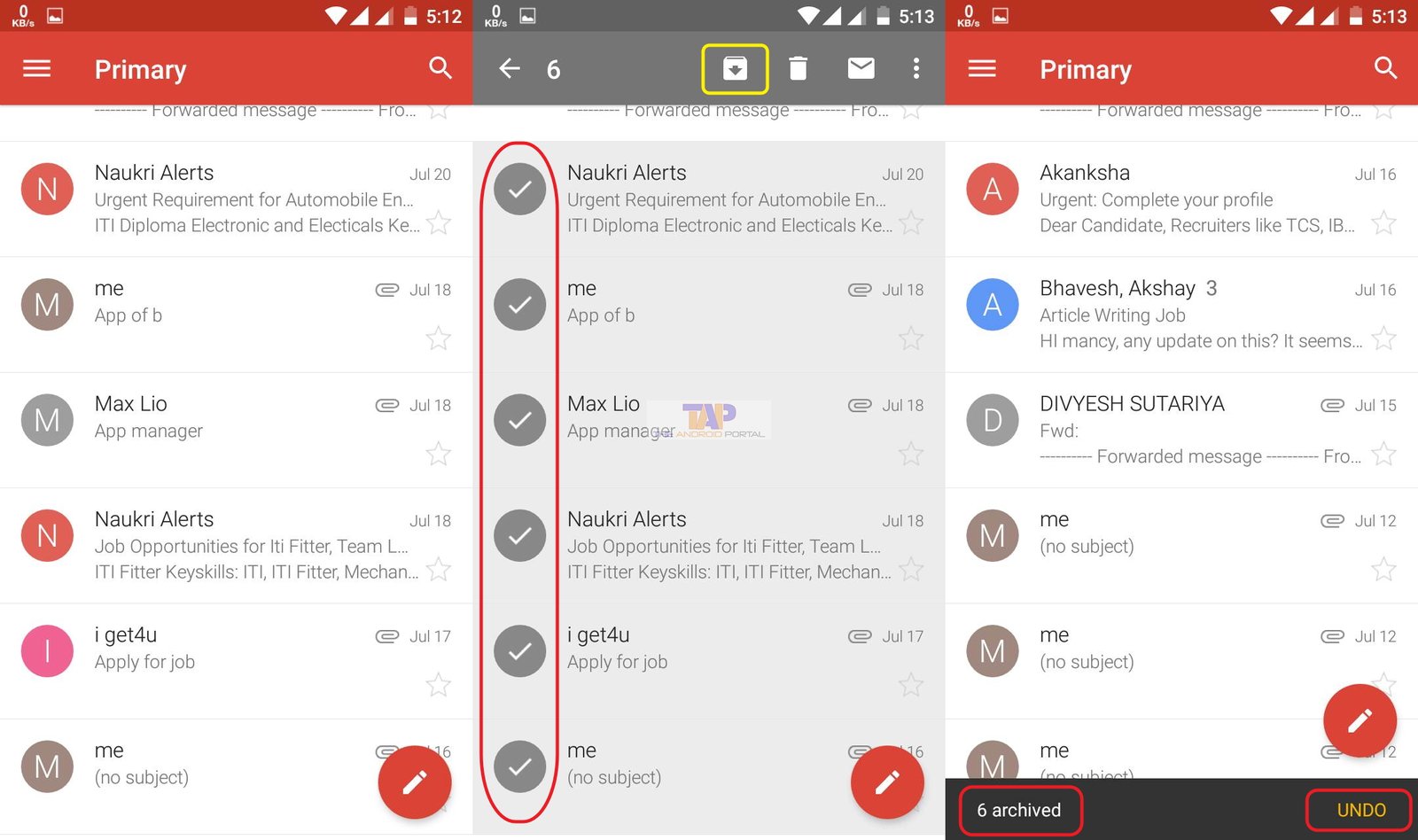
- Now, tap on the archive button to archive all the selected emails.
By using this method of archiving, you can archive more than one email at a time.
See also: What Does Archive Mean on Facebook Messenger
At the end of the discussion, we hope that you will be familiar with the word archiving and deleting after visiting it. Archiving the emails is very helpful to you to clean up the user interface of Gmail.
We also hope that you have an answer to what archive means in Gmail. If you think that the discussion is useful for you, then share it with your closest ones and friends. You can also send us feedback regarding the discussion.











