Learn how I find my phone on silent with and without Apps by whistling, clapping or by tracking my phone number with these simple methods.
Personally, many times I misplace my phone on silent, and I keep searching for it manually without having any way to make it ring or even whistle until I find it next to me.
The silent mode on any phone could be one of the best and the worst things you may ever activate, it lets you work in silence, on the other hand, it makes it harder to find your phone when you want to take a break.
How Do I Find My Phone on Silent?
Personally, I’ve lost count of the times I’ve misplaced my phone on silent, only to launch a full-scale manhunt around my living space. If you think you’re alone, think again! According to a survey by YouGov, a staggering 45% of people lose their phones at home, and 26% of those occur when the phone is on silent. So, I was battling the same demon as a quarter of the surveyed population, searching manually without any way to make my phone announce its hiding spot.
Luckily, developers and companies haven’t left us alone, and they have provided us with some tools and Apps that let us find phones on silent.
In this article, I will show you the best 5 tools I use to find my phone on silent without having to dig into my office.
Google Find My Phone – Android Device Manager
Google itself has provided a way to find your phone whether it’s misplaced or stolen by using Android Device Manager or Find My Phone service.
Android Device Manager is a web-based service that allows you to send a whistle, ring, lock, or permanently delete all the data on your phone.
All you have to do to use the Android Device Manager is to head into the Google Find My Device website and sign in with your Google Account credentials. But you must first enable the remote controls from your phone to be able to fully control it via the Device Manager portal.
To enable Find My Phone options in your device, first, open your phone’s “Settings”, click on “Google”, then click on “Security.”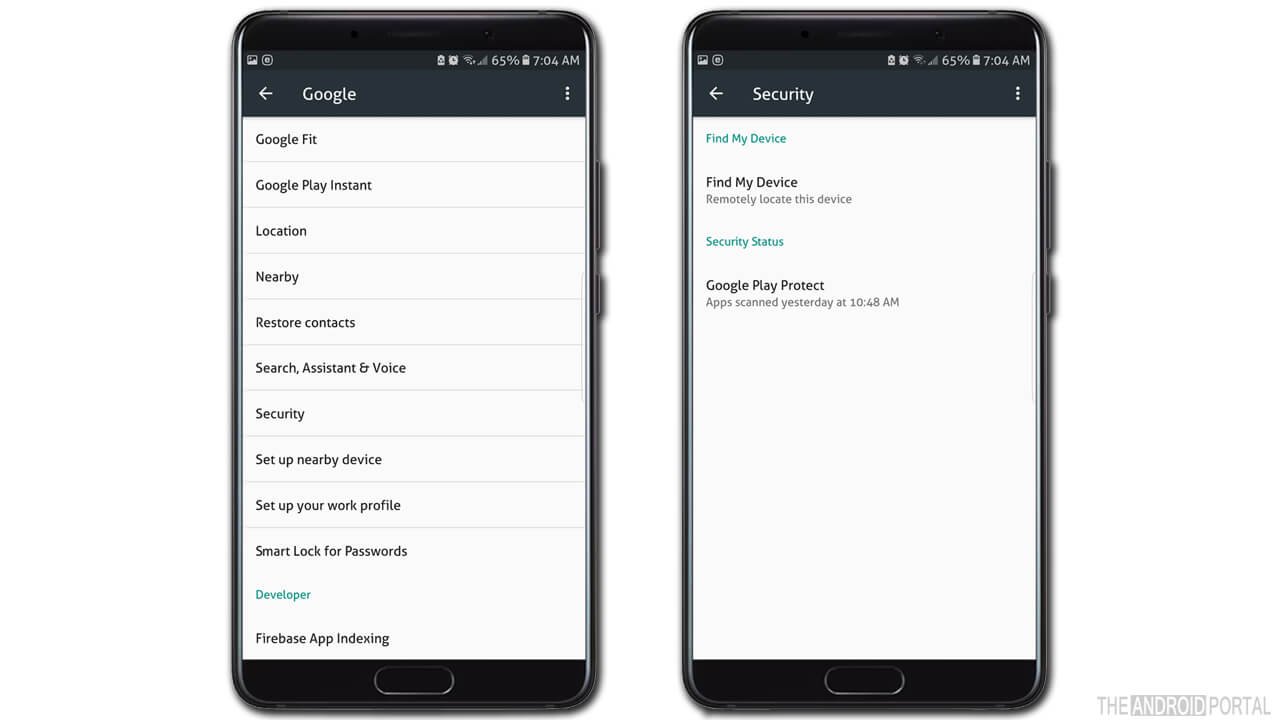
In the new window, you will find an option called “Find My Device,” click on it and toggle the button to enable Find My Device on your phone.
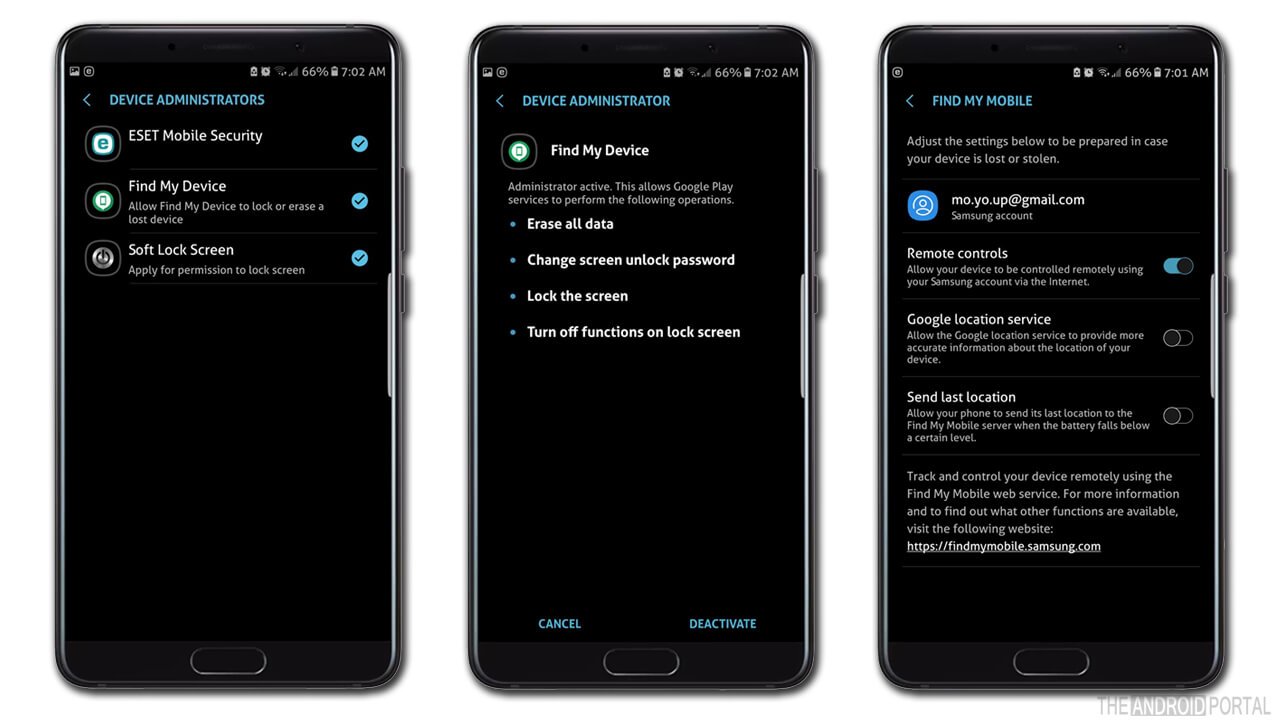
Now, after enabling the Find My Device option on your phone, you will be able to take control of your phone remotely and find a phone on silent by sending a ring that runs at the highest volume level for five minutes.
Find My Phone Whistle
The second method I use to find my phone on silent is an application called Find My Phone Whistle.
Find My Phone Whistle helps you find your lost gadgets and even silent phones with no GPS required.

After installing the application on your phone, click on Start, adjust the settings by following the on-screen instructions, and let the phone recognize your whistle, and when you lose it on silent mode or a loud whistle it will instantly make a voice that will let you easily find it.
Clap to Find
With more than 5 million downloads, Clap to Find is the best application to help you find your lost phone on silent without even whistling.
Once you download and install it, click on Get Started, clap three times to configure it and then you will be able to select the way to locate your phone whether by ringing, vibrating or flashing with the ability to customize the volume and the ringtone.
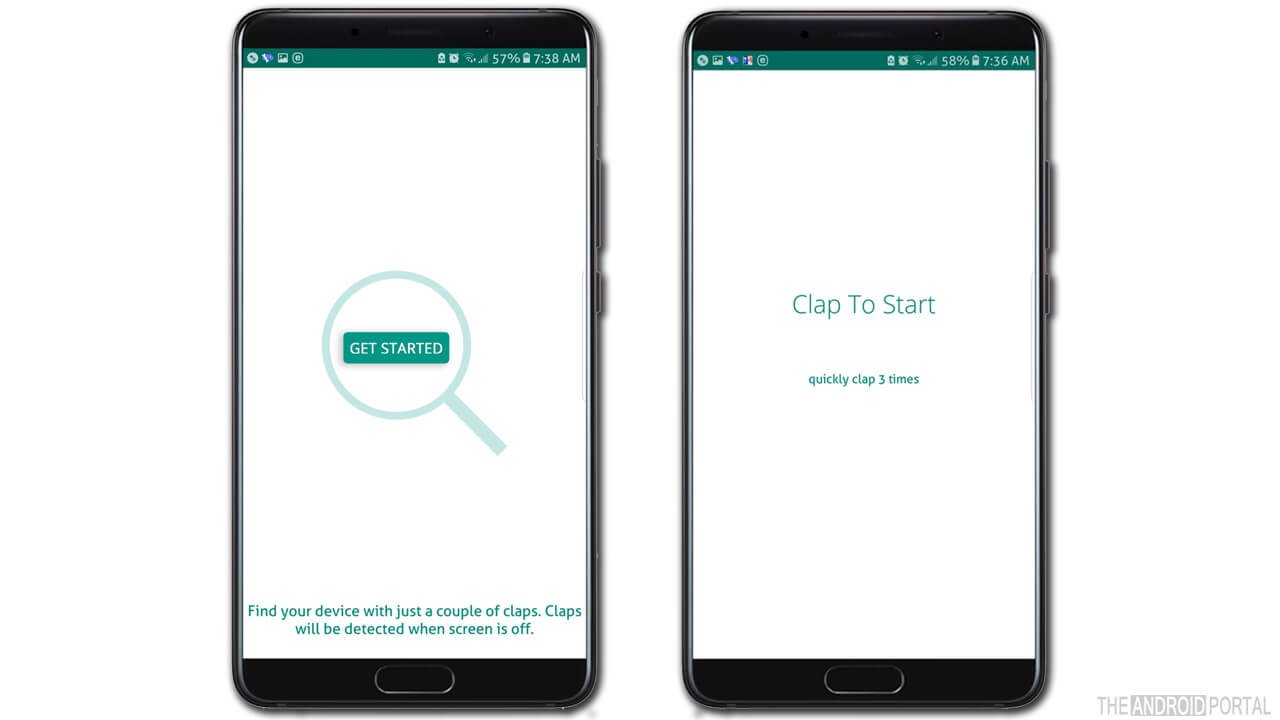
The best thing about Clap to Find is that it auto-adjusts the sensitivity based on your Android phone, along with the ability to pause clap detection when you do not need like when being in the office or on a ride.
If you don’t know how to use this app, you can check out the below video for more information.
Where’s My Droid
This is a full package of tools to find your phone on silent and to protect your data if it’s stolen.
With Where’s My Droid, you will be able to find your phone by making sound or vibration based on the settings you adjust in the first use, and you can also find it using GPS navigation.
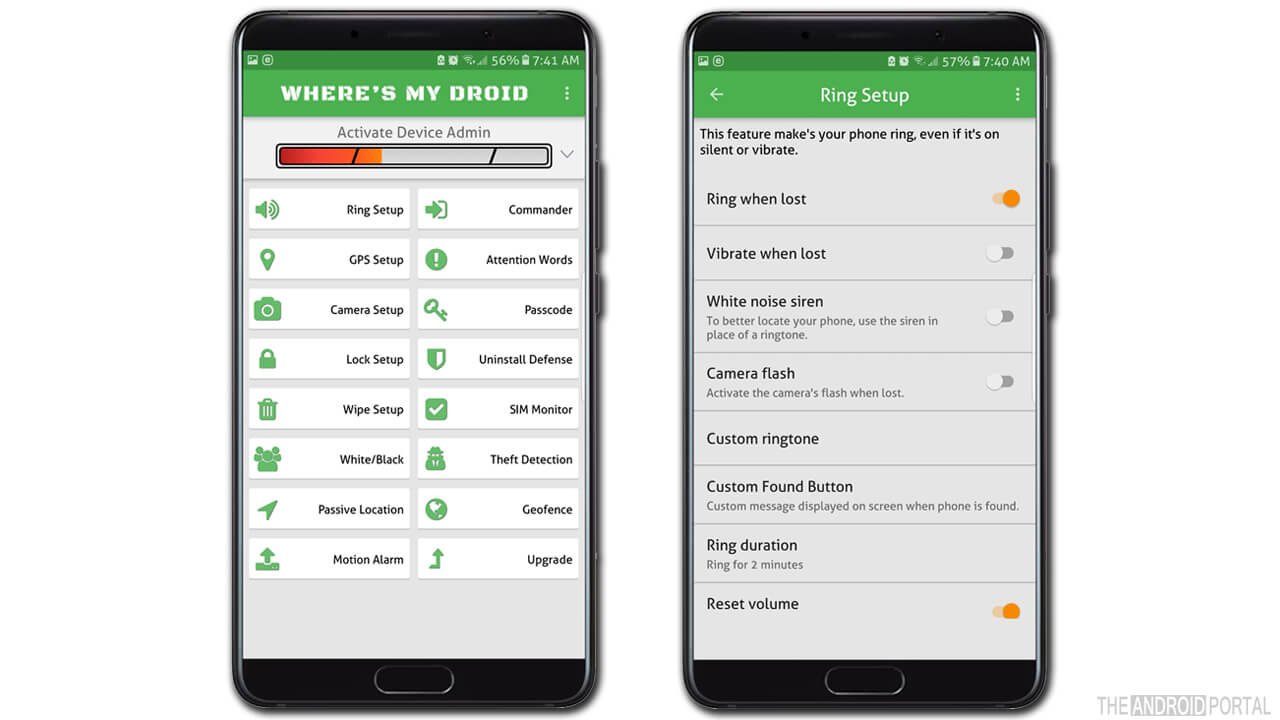
The application also offers you some good features in case the phone is stolen like remotely locking your device, wiping phone data or SD card, and getting a notification when your SIM is changed.
You can also prevent any unauthorized changes to Where’s My Droid by protecting it with a Passcode so no one but you can change the settings, disable it, or uninstall it.
After installing the application, you will get a bunch of options to optimize the experience and get the best from it like Ring Setup, Attention Words, Camera Setup, and many other options that you better adjust to get the full experience of Where’s My Droid, and you will find an indicator that helps you to know how much you are protected.
Mobile Tracker for Android
This application works on totally another mechanism of work, while the previous applications would let you find your phone by clapping, whistling, or ringing, Mobile Tracker for Android will let you locate your phone just by using your number.
Along with the information you get once your phone is stolen like getting an email with the picture, the location of the stealer and some details about the new SIM, and it sends them once a new SIM card is inserted in your phone -which means that you will not have to mark your phone as stolen or lost by yourself- and you will be able to track your mobile by locating it.
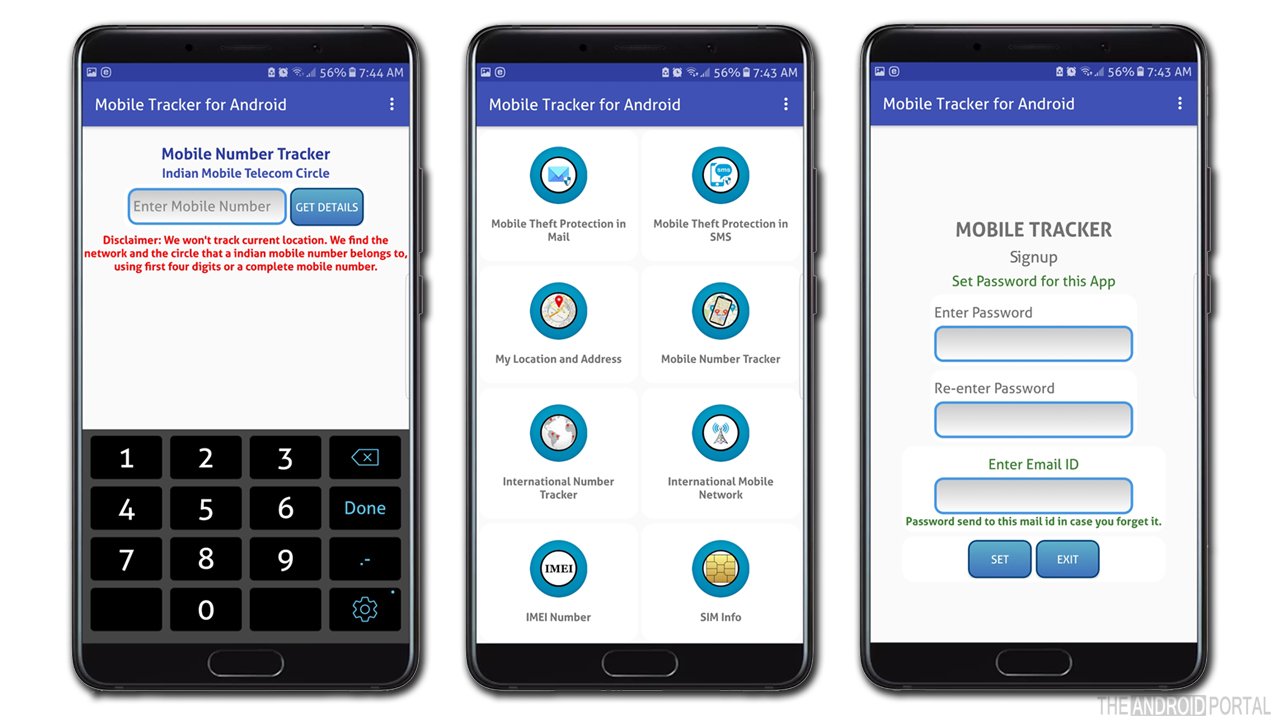
Also, if you have an Indian number -which I suppose to be, you can easily track your mobile phone by searching for its number including its location on the map so you can find it easily if it’s stolen, and check if it’s in your home if it’s lost on silent.
Moreover, the application will provide you with many details about your phone like SIM Info and IMEI Number so you can easily track and locate your phone in case of stealing it by keeping them in a safe place so you can use them later.
Conclusion
After being stolen, losing your phone on Silent could be one of the worst situations you might ever face, especially if you are someone like me who prefers working on silent so I had found it hard to find my phone on silent before finding these methods and applications.
Based on the situations you face and your needs, you can now select the best application that will help you to find your phone on silent or your stolen phone.
Don’t hesitate to share this article with your friends and family so they don’t ask you to search for their phones with them and waste your time.











