
Want to know what Android Startup Manager and What are apps you can use to make app startup on your phone much easier and manageable? Here, at The Android Portal, we are going to cover all the aspects of the Android Startup Manager and explain. Read this post till the end to know everything.
The slow startup is a common problem in all android devices, which is faced by many Android users. The slow startup on Android phones happens because you have installed too many apps on your android device.
So, do you want to manage that startup thing automatically on your device? If yes, then read our article carefully, you will get all the answers to your questions.
First, you have to understand what an android startup manager is.
What Is Android Startup Manager?
Android App Startup Manager is the key to getting rid of slowing down issues on any Android smartphone phone. This happens, in most cases, because you have so many apps installed on your phone that start with your device. As a result, the device boot time increases automatically, and this may slow down your phone quickly due to the lack of system memory.
This means that if you installed so many apps on your device, many of them will keep running in the background. Therefore, the apps will consume a lot of resources from your device, which may slow down your phone.
One of the most typical symptoms which you should have seen is that every time when you switch off and on your phone, you will have to wait for several minutes before your phone starts working with fluidity.
This happens because many of the apps you installed on your android device are automatically executed when your device is turned on. Also, some apps together create problems that will be increasing every time after turning off and on your device.
If you have suffered from any of the above problems or you want to increase the speed of your phone during or after startup, then don’t panic. We are here for the rescue and to provide you with the best solutions for this problem.
Let’s check the list of best Android startup manager apps.
Best Android Startup Manager Apps for Android
AutoStart App Manager
This app helps you in increasing the speed and performance of your android device. All you need to do is download this app from the Google Play Store, and that’s all.
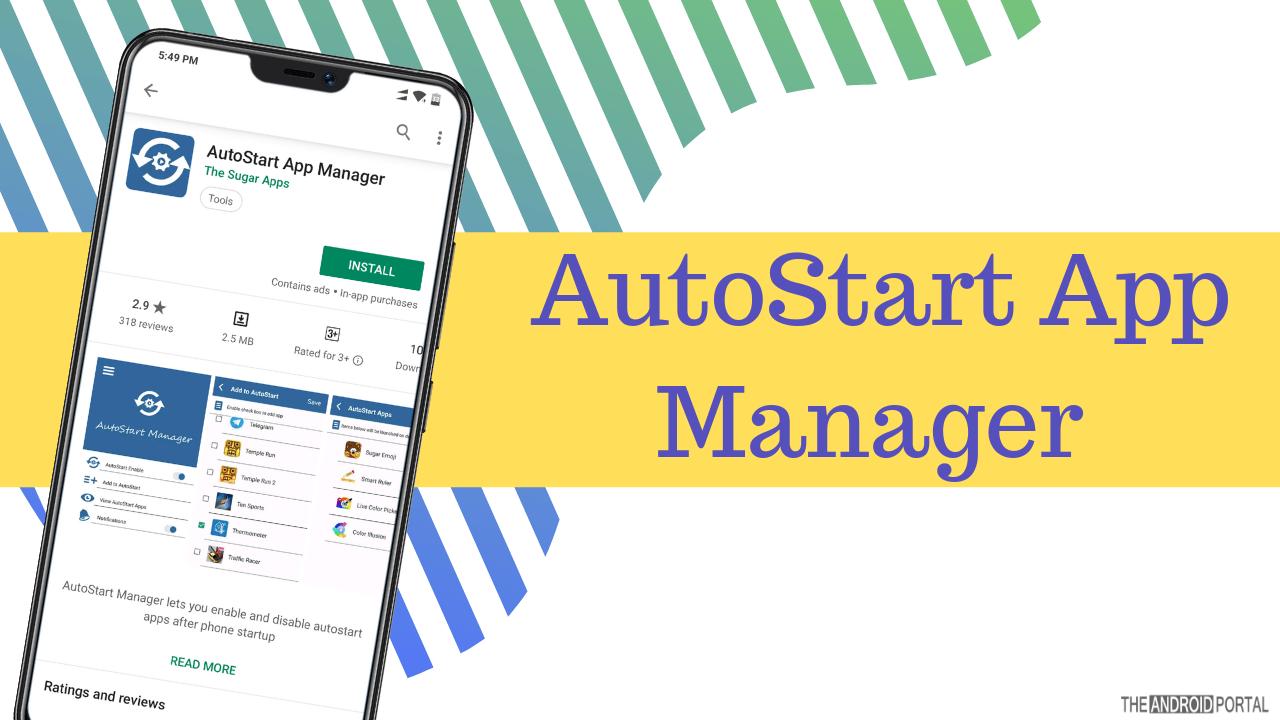
Through this app, one can increase the performance of its operating system very efficiently. Furthermore, this app is available on the Google Play Store in two different versions that are a paid version and a free version.
Paid version: It includes a broader range of utilities.
Free version: This is what we suggest you download Because this free version is sufficient to solve most problems and manage the apps that run automatically during and after startup.
Tips for use:
Once you have downloaded this app, you need to accept the app’s permission that this required. Now, you will open the apps from the apps menu. In the app, you will be able to find three different sections, in which you have to select the user section.
In the user section, you will see the apps that you have downloaded and installed. Then you have to select from the list of apps that you want to prevent from running automatically during startup.
The other section of the Android autostart manager is called System, where the system applications appear. If you aren’t a pro user, then I will advise you to don’t touch this section; otherwise, your device may start malfunctioning.
All in one toolbox (Cleaner and speed booster)
As the name suggests, the all-in-one toolbox contains a bunch of tools to manage the apps on your Android smartphones. If your device needs optimization, then you should install this app as android startup manager in terms of optimization.

One of the best tools in this toolbox auto start app manager is the “boost speedup” which helps you disable any type of app (whether it is installed apps or system apps) in just a few taps. Other than boosting speed up the app also contains some amazing features like junk cleaner, batch-up installer or uninstaller, system info provider, and much more.
Use tips: Once you have downloaded this app from the Google Play Store open the app and tap on the briefcase icon at the top navigation bar. Scroll down the list and search for the option “boost speedup.” Now toggle the buttons off for the apps that you want to disable at the time of start. However, you need to be careful while using this option as this may create problems.
Assistant for android
This one is another one of the best apps among all for phone optimization and to deal with app startups. The best thing about this app is that it is free and very light on system resources. With this app, you can stop any of the user’s installed apps or system apps and services at the time of start.

Also, this app is simple to use because everything can be presented neatly on the main screen so that you can easily access the app and select the option in a single tap which you want to select.
Autorun manager
Autorun Manager is a useful but quite complex Android startup manager app. As the name says, this app will help you manage all your apps and kill the unnecessary tasks and programs that are running in the background.

The app is free, but the pro users can get some additional features after buying the app. With this app, you can easily disable or kill all unnecessary apps and programs on the restart of your device so that your device can function smoothly.
Furthermore, this app not only helps you speed up your phone but also gives you prolonged battery power. However, some users have reported that this app may force some apps to stop when you open them and sometimes slow down your phone. All in all, one can give this startup manager a quick try and check if it helps.
Boot Manager
Of all the above apps, this is the only app that requires your device to be rooted. If you want to root your device, you can read this quick guide. This app will not work on any unrooted smartphone.
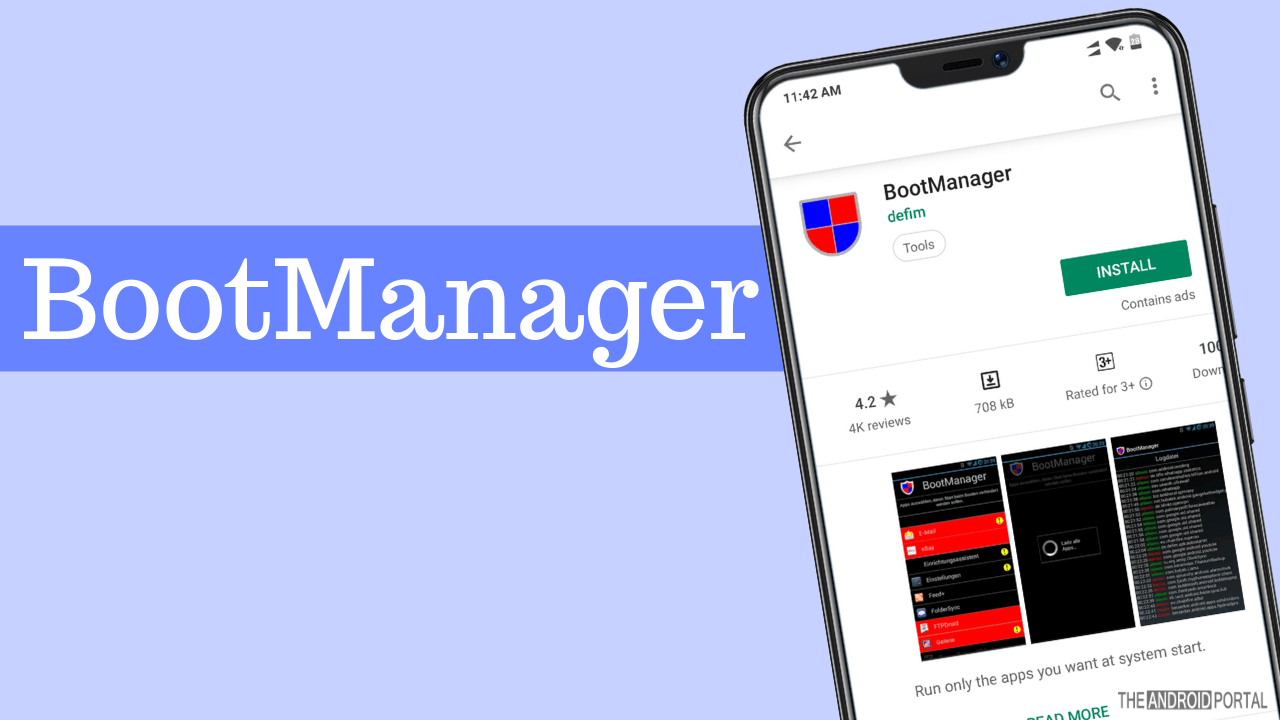
Furthermore, one can download this app from the Play Store or the official site of XDA developers. As the Assistant Manager, the boot manager is also a little tiny app and very easy to use.
You just need to select the apps that you want to run at startups, and other apps will automatically disable. Since the app runs with root permission, the disabled app won’t start unless you will not be launching it again.
Tips for use:
Install the app from the Play Store and open it. You will see the list of all apps, including all user-installed apps and system apps. Now here what you need to do is just select those apps that you want to run at system startup. The other apps will automatically disabled.
Summary
So, that’s what Android Startup Manager is and the list of some excellent Android startup apps that you can use to deal with the apps on your phone. We hope now you know everything in detail, and these apps will help you increase the speed and performance of your device.
I hope you really enjoyed reading this article and understand things carefully. For more updates, follow TheAndroidPortal and stay in touch with us to stay updated with everything about Android.