We all know that when it comes to smartphones, performance is key. Among the essential elements influencing performance is RAM, or Random Access Memory. In today’s world, smartphones boast varying amounts of RAM, from 4 GB to a staggering 16 GB. But what’s the optimal amount?
Let’s dive into this guide to uncover the ideal RAM for your phone.
Understanding RAM on a Phone
RAM, short for Random Access Memory, is a critical component found in smartphones and PCs alike. It acts as a storage unit for active apps, CPU data, and the operating system, providing lightning-fast data transfer speeds. Think of it as the swift messenger ensuring your multitasking runs smoothly.
When you launch an app, it’s loaded directly into RAM. This means your app stays ready to go in the background, allowing you to pick up where you left off without delay. RAM also enables running background processes seamlessly, making it an indispensable part of any smartphone.
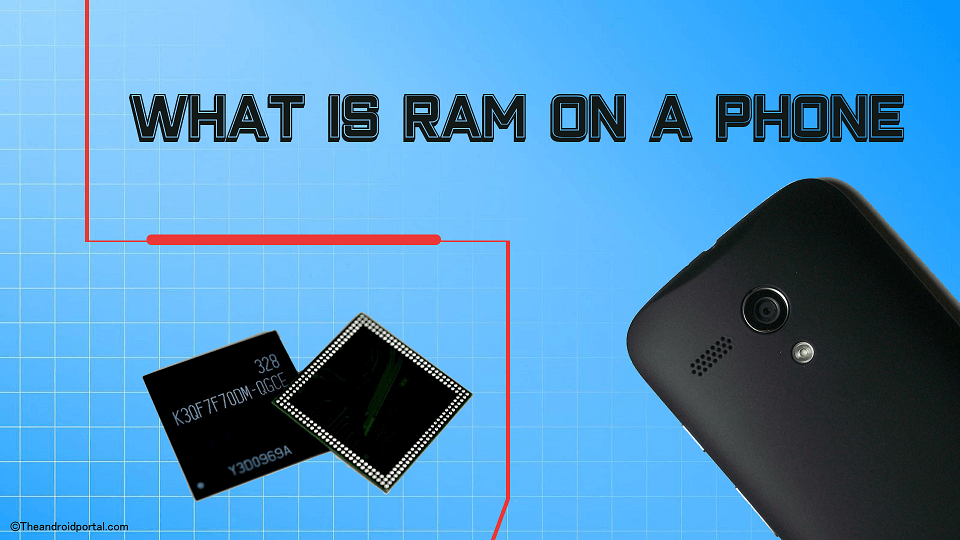
Android phones range from 4 GB to a whopping 16 GB, with premium flagship devices boasting the higher end, while budget-friendly options lean towards the lower spectrum.
The question arises: How much RAM do you need when investing in a new phone?
The Recommendation: 8GB RAM for Most Users
Based on thorough testing, it’s recommended to aim for 8GB of RAM for most Android users. However, there are tangible benefits to stepping up to 12GB as well. Phones with 4GB of RAM do exist, but for a smooth multitasking experience, budget-conscious buyers should opt for at least 6GB.
RAM – Random Access Memory
RAM stands for Random Access Memory. The function of the RAM will remain same on the various OS devices like Android, iOS, Windows, and more. It is a kind of storage that stores data of the active apps that you are currently using.
Alongside, it also stores the data of the CPU and OS. It also offers remarkably high data transfer speed. The use of the RAM is very specified. It is used widely because it has a rapid reading and writing speed of the data. In short, the RAM provides a flash access memory for multitasking.
Whenever you open the app to use on the smartphone, it will directly load into the RAM. It is beneficial to you if that app stays in the RAM. If this happens, then you can start with the point you left off last time. The data of those apps will stay in the RAM till the other data is stored by it.
This is what the RAM can do for every smartphone user. Besides this, it also lets you run some processes in the background. From this, we can say that the RAM is one of the essential parts of the smartphones.
RAM vs. Swap Space: A Deep Dive
The competitor’s insight into RAM vs. swap space sheds light on Android’s memory management. RAM is a finite resource that needs to be managed efficiently. When an app is launched, it occupies a portion of RAM, with more sophisticated apps gobbling up larger chunks.
To prevent running out of RAM, Android uses a technique called swapping. This involves moving the least used memory pages to swap space, freeing up RAM. However, this comes at the cost of speed. Android’s version, zRAM, compresses data into RAM, mimicking traditional swapping. But even swap space has its limits. If Android runs out, it becomes more aggressive, potentially closing apps already in memory.
Conclusion
In conclusion, RAM plays a crucial role in your phone’s performance. While the market offers a range of RAM options, the sweet spot for most users lies between 8GB and 12 GB.
So, whether you’re a multitasking pro or a casual user, finding the right balance of RAM will ensure your phone runs like a dream.











