Whatsapp is now rolling out WhatsApp Multi-Device Support for Beta testers and eventually, it will be rolling out for all WhatsApp users. Now the biggest question is what the hell is that?
What is WhatsApp Multi-Device Support?
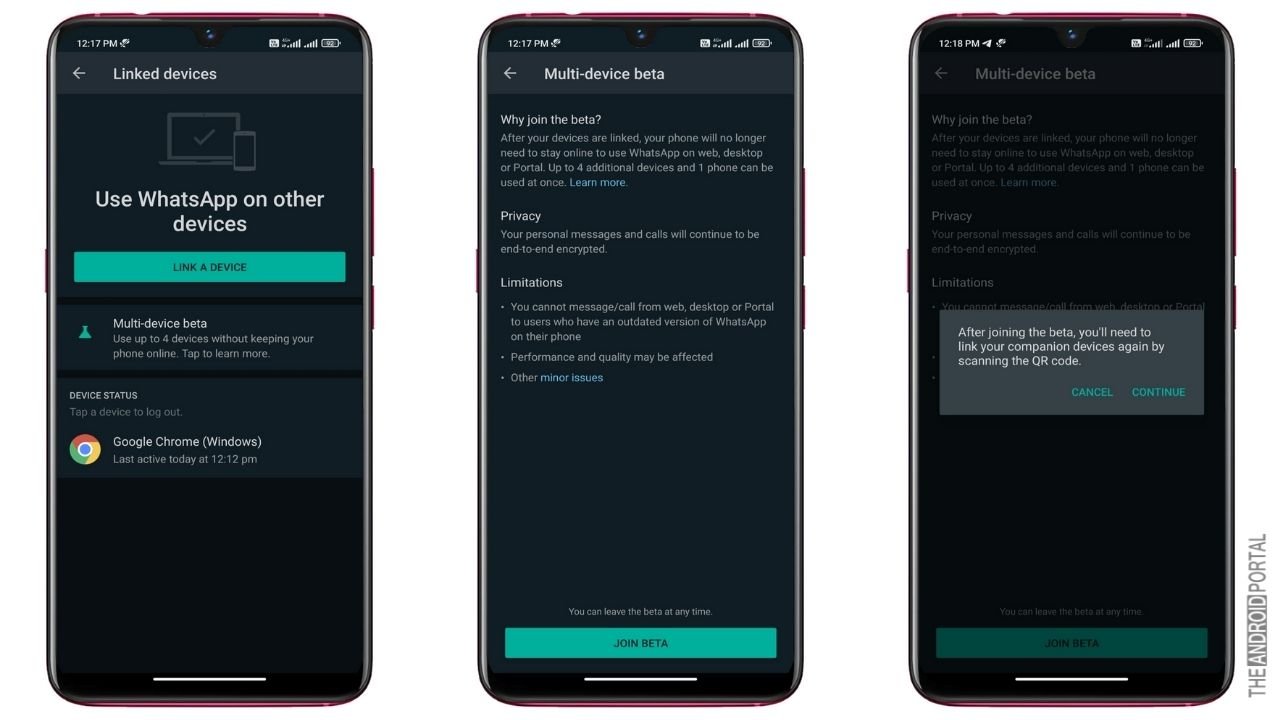
WhatsApp Multi-Device Support will let users connect to multiple devices and will work even when your phone’s internet connection is disabled or your phone is inactive. So that you can stay connected even when your phone’s battery is dead or not connected to the internet.
The only limitation is that you can not call or message WhatsApp users who have an outdated WhatsApp version installed on their mobile phone and also quality & performance will be affected. Your connection will be still end-to-end encrypted.
Previously WhatsApp has been allowing users to access WhatsApp Web on the desktop or WhatsApp so that users can be able to use WhatsApp on PC. This update is meant to provide a standalone multi-device experience in which users don’t even need their phones connected to the internet and may be helpful in many cases.
Suppose your phone battery is dead and you want to send a message to someone from your WhatsApp on your laptop, you can do that. This will also help when your phone has unstable network connectivity but you have stable internet connectivity on your laptop or desktop device.
How to Enable WhatsApp Multi-device Capability
WhatsApp has now made this feature available for a “small group of users”, we call beta testers. As soon as this feature is tested and stable, it will be made available to the public and rolled out for all WhatsApp users in upcoming WhatsApp versions.
For those users who are getting this multi-device capability on their WhatsApp account, they will be able to link new companion devices just like we do to connect to the WhatsApp Web.
Any previous WhatsApp web session will be logged out and they will need to scan the new QR code again to start with. You will be even asked for biometric authentication before linking if your device has a fingerprint sensor.
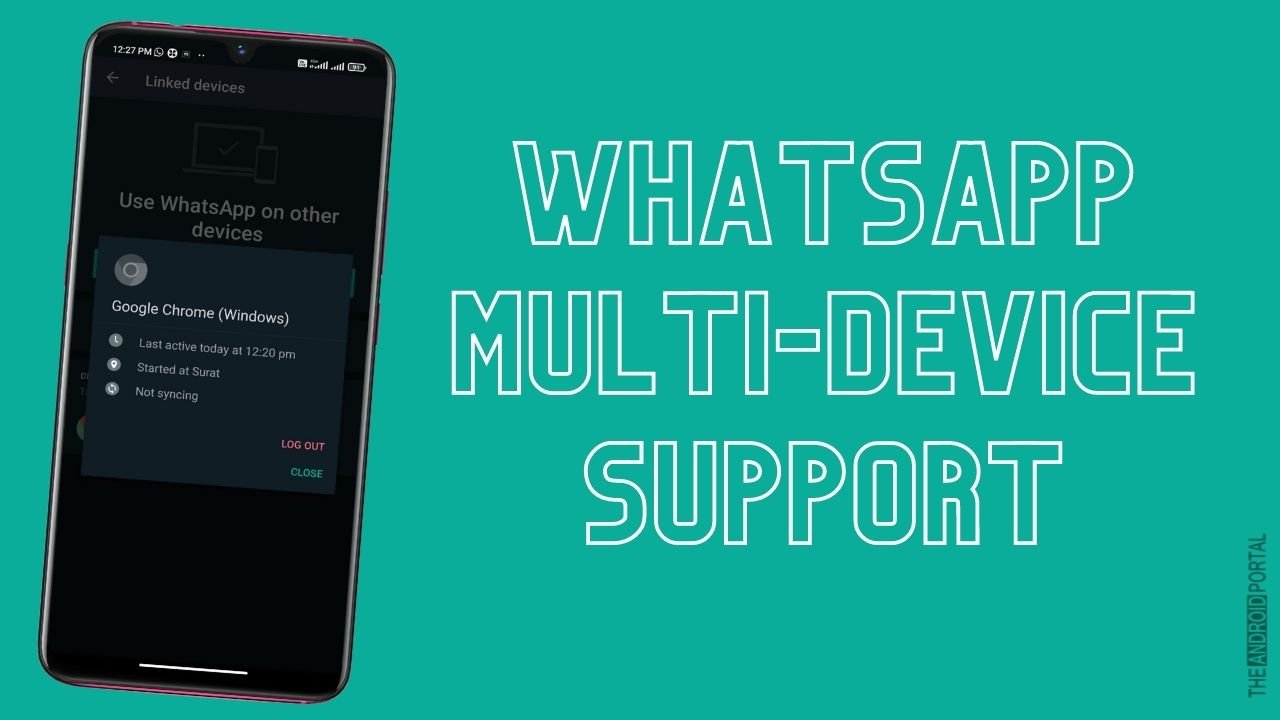
You will also be able to see the browser type, OS, Last active date and time, location and syncing information when you tap on the device option under your WhatsApp web option.
Have any questions about this new WhatsApp feature? Feel free to share your comments below. We will be happy to answer your questions.











