Whatsapp has recently launched a WhatsApp Video Call feature to their app. It’s a most awaited feature for Whatsapp users, currently, this is in beta version. However, this feature is expected to be rolled out for iOS users too with their latest version 20.16.80 of WhatsApp. This version has not yet been rolled out for the public, hence not all features are available but as a beta tester, we were able to check the UI of the WhatsApp video call.
To make video calls using WhatsApp, you will need to tap on the call icon on the chat menu, so it will ask you whether you want to make a voice call or a video call. We have checked this feature, and this is an available option, but still not working.
It seems video call is still not activated yet so we were not able to test how WhatsApp video call works. Stay tuned with us so that we will keep you posted with the latest updates on this.
See also: Screen sharing feature on WhatsApp is amazing!
Where to Find WhatsApp Video Call Option
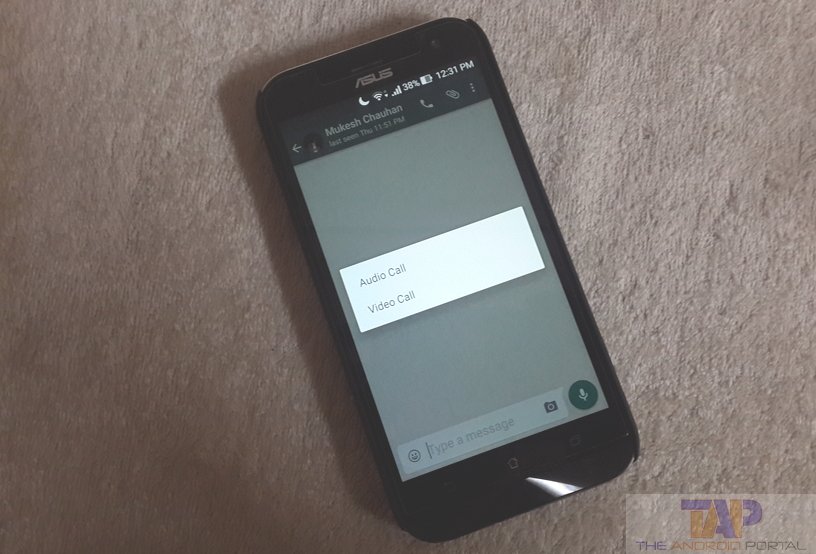
WhatsApp video call option is not available in the calls menu, but we were able to find it from the chat menu. This means, that right now you will be able to check the video call option from only chat menu of any person at the time of chatting.
Check out a few images of the WhatsApp Video Call option and what it looks like from the below image. While you are chatting with someone, you will have to tap on the call icon at the top. There will be two options asking you whether you want to make an audio call or a video call.

Stay tuned with theandroidportal.com, we will keep you posted about the latest information about WhatsApp video calling options and features. Check more articles about WhatsApp from here.











