
The world’s most popular instant messaging platform Whatsapp is now coming to the web app, which allows you to use Whatsapp directly from your browser. Right now. According to the unofficial community of Whatsapp on Google+, WhatsApp for PC is now available only on Google Chrome.
They have a shared WhatsApp web interface; you must log in to http://web.whatsapp.com to use Whatsapp on your PC. Previously You had to use Bluestack Software on your computer to use WhatsApp on your computer, but this Whatsapp Desktop web version allows you to use it online. You would not have to Install WhatsApp on your Computer or any other software; open the website from the browser.
See also: Use Whatsapp Features for FREE
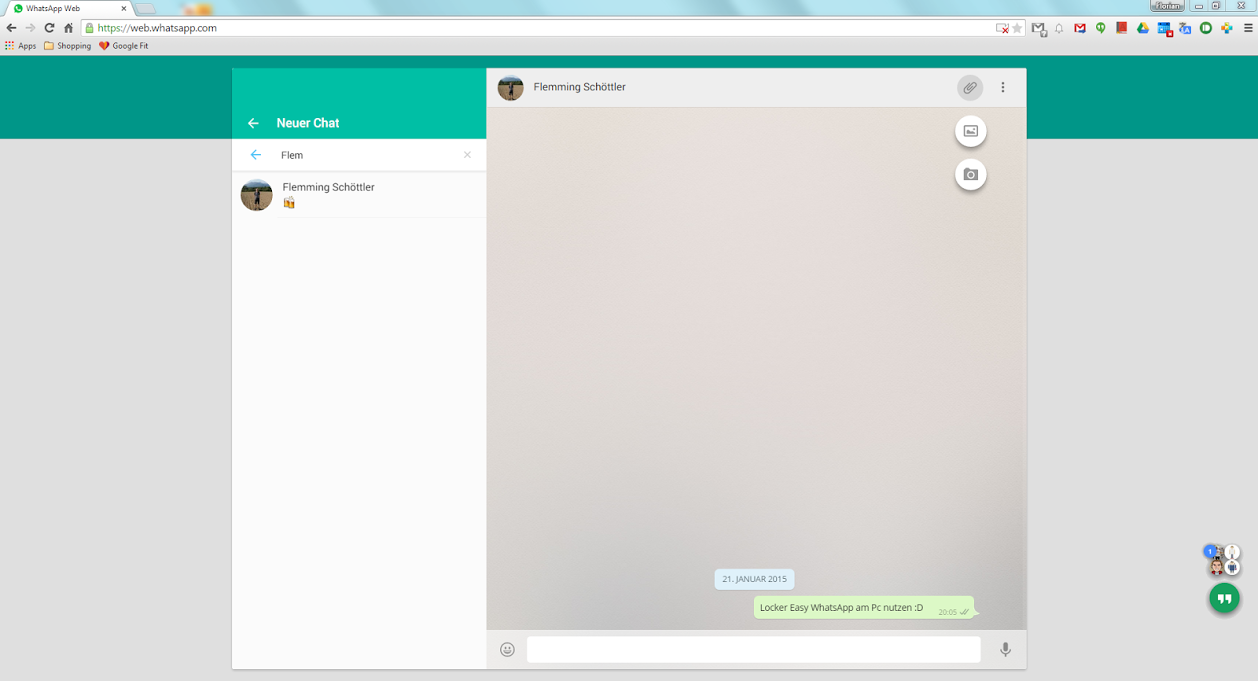
How to use Whatsapp on the Web
For security, you will need to scan the QR code and allow the web browser to log in to your Whatsapp account from the web. You can allow it directly from the Whatsapp Android app.

Login to Web.whatsapp.com after scanning the QR code from the browser to the Whatsapp Android app
According to the official blog,
To connect your web browser to your WhatsApp client, simply open https://web.whatsapp.com in your Google Chrome browser. You will see a QR code — scan the code inside of WhatsApp, and you’re ready to go. You have now paired WhatsApp on your phone with the WhatsApp web client. Your phone needs to stay connected to the internet for our web client to work, and please make sure to install the latest version of WhatsApp on your phone. Unfortunately for now, we will not be able to provide web client to our iOS users due to Apple platform limitations.
If you use another browser to log in, it will not be supported and only be available for Google Chrome users. You can scan the QR code provided at the website when you open the web.whatsapp.com from your Whatsapp android app. The only requirement is that your phone will need to stay connected with an Internet connection for your web client to work. It is available for Android users; right now, it is not available for iOS users due to “platform limitations,” according to Whatsapp chief Jan Koum.
This feature is available for only the latest version of Whatsapp, and you can download the latest version for Android from http://www.whatsapp.com/android/ or from below and Use Whatsapp Online directly from Google Chrome.
The updated version of Whatsapp (2.11.498) will be made available and slowly rolled out to users worldwide. You can not force update it from the Google Play Store, but as soon as the update rolls out for worldwide users, you may soon be able to use this feature and use your WhatsApp directly from your PC browser.
Have you got the update? How is WhatsApp for the Computer working for you?
Let us know in the comments section below.
Check More WhatsApp Guide below Resource :