Is the Plenty of Fish app not opening or not searching properly? Are you getting an error that says, “Unfortunately Plenty of Fish has stopped on your Android smartphone? No need to worry; we have a solution to fix it.
Plenty of Fish is one of the best apps for dating for any smartphone user. But sometimes, the Plenty of Fish application may fail to work on your mobile phone for so many reasons, like using an outdated version of an app.
No matter the Plenty of Fish problem, you can read an ultimate guide to getting rid of the Plenty of Fish app issue on your mobile phone.
Common POF Problems:
We have searched across various forms and websites to find out the most common problems that POF users are facing, and out of which we have found POF app problems as well as a few technical problems.

We have listed both of them in this article for you.
Messages not sending
If you are copy-pasting the same messages to each & every user, your message-sending facility will be limited to some extent, or the app will not allow you to send more messages. Make sure you manually type each message or avoid mass messages.
Each time you send new messages, ensure that you are sending messages with no flagged keywords. Else, it will not go through.
Messages not showing in the sent box
There are hundreds of common reasons for that & the most important thing is when POF detects inappropriate activities with your POF account. Your POF profile is likely to get removed sometimes by the system.
If you have sent something inappropriate to someone and he/she has reported your profile, your account may be in trouble in that case, and your sent messages might have been removed by their system.
Cannot connect to the network
Just make sure you are connected to WiFi or your data plan is active on your phone. Sometimes your internet is disconnected, and hence internet may not work on your phone.
POF not allowing me to register
You may be underage and trying to get registered to POF; hence their system is not allowing you to make your profile there.
Their system has removed your profile in case you have violated any policy in the past or your account; POF may permanently block you from creating a new account.
There are many more phone-specific reasons & you can easily fix them to make your POF app work.
Is the Plenty of Fish App not working for you? Try these fixes
Our expert team has tried and tested most of the steps with their phone to see which step can fix the issue with Plenty of Fish. We have found a new way each time we have tried to fix the Plenty of Fish not working issue.
This tutorial can help you fix popular problems with your app easily. Whether it may be, Unfortunately, Plenty of Fish has stopped, server error, Plenty of Fish keeps crashing, Plenty of Fish won’t open, Plenty of Fish won’t respond, or Plenty of Fish Isn’t working properly, any other Plenty of Fish app problems. Check out a few solutions for this issue below:
Force Close The Plenty of Fish Application
If you see the Plenty of Fish app crashing frequently and you are stuck on the same screen, force closing the Plenty of Fish app is the better option.
You can follow the steps below to force close Plenty of Fish:
Step 1: Go to the “Settings Menu” by dropping down the notification panel on the screen.
Step 2: Look for the “Apps” section in the menu. Now search for “Plenty of Fish.”
Step 3: Click on Plenty of Fish and select “Force Stop.”
It will ask for your confirmation now.
Confirm the operation; you will see Plenty of Fish is force closed now on your device.
Restart Your Smartphone
Sometimes, The Plenty of Fish app may not load properly due to temporary glitches & it can be easily resolved by just restarting your device.
Follow the steps to reboot your phone:
Step 1: Press the “Power Button” until you see the power button on display.
Step 2: Click on the “Power Off/Switch Off” button from there & wait until the process is finished.
Step 3: Again, press the power button to “Turn On” your Android smartphone & check whether the Plenty of Fish app works fine.
Clear Cache of Plenty of Fish
The Plenty of Fish may not work because of technical issues & you can easily resolve it just by clearing the cache of Plenty of Fish.
Cached data may be stored on the mobile phone when you use any application frequently on your device. Usually, Plenty of Fish uses cache to boost performance and improve user experience on the smartphone.
The application automatically stops working if the cache size is bigger than the mobile phone’s storage. This is the biggest reason that the Plenty of Fish app’s cache gets corrupted when your mobile phone runs out of storage.
Let’s take a quick look at the steps below to clear the cache:
Step 1: Go to the “Settings Menu” on your mobile phone.
Step 2: From the menu list, find the “Apps” and then look for “Plenty of Fish” from the list.
Step 3: Select “Plenty of Fish” > “Storage” menu.
Step 4: Now select “Clear Cache” and check if Plenty of Fish works fine.
Update The Plenty of Fish App
The issue may occur because you are using the previous version of the Plenty of Fish app.
The application may frequently stop because of app errors and bugs in the app & that’s why the developer launches updated versions from time to time.
Updating the Plenty of Fish application is the perfect solution to resolve this issue.
Here are the steps to update the app:
Step 1: Open “Google Play Store.”
Step 2: From the option, select “My Apps and Games.”
Step 3: In the “Installed Tab” list, find the Plenty of Fish app and check whether the updated version of the Plenty of Fish app is there or not.
Step 4: If yes, select the “Update” option and wait until the process is finished.
Step 5: Once finished, check whether the Plenty of Fish application is working fine or if it still has the same problem.
Try with VPN
Sometimes you see your internet service provider has blocked an app or app is not loading in your country. You can try VPN apps to see if they work with VPN correctly or not.
To use a VPN on your smartphone, follow the steps below:
Step 1: Go to “Google Play Store” & Look for the VPN app searching in the Play Store.
Step 2: Once you have installed the VPN Application, connect a “VPN” to another location to see whether or not the Plenty of Fish app works with a VPN.
You can either use a Free or Paid VPN service to test this thing.
Delete the Conflicting App
Sometimes the problem may occur if your recently installed application on your Android smartphone conflicts with interferes with the operation of the Plenty of Fish application.
Try to remember which application you have installed recently on your mobile phone. Once you find the name, follow the steps to remove the conflicting application.
Step 1: Open the “Settings Menu” and go ahead to the “Apps” section.
Step 2: From the list, select the app you have recently installed & Uninstall them.
Step 3: Repeat the process with all the applications and restart your phone.
Once done, check whether Plenty of Fish works fine or not.
You can alternatively find the app from the app drawer; Tap & hold it to see the “App info” option. From there, you can directly uninstall any application.
Reinstall the Plenty of Fish App
If you follow the above steps and see they are not working, reinstalling the Plenty of Fish app is the last option.
To reinstall the Plenty of Fish app, follow the steps:
Step 1: Open the “Settings Menu” and go for “Apps.”
Step 2: Search for “Plenty of Fish” in the apps section and tap on it.
Step 3: Tap on the storage option and click on “Uninstall.”
You can alternatively find the Plenty of Fish app from there; Tap & hold it to see the “App info” option. From there, you can directly uninstall the Plenty of Fish app.
Again download the Plenty of Fish app from the Play Store, log in to your account if there is any & check to see if the Plenty of Fish application starts working fine or not.
Reinstalling solution works for most mobile apps like McDonald’s, YouTube, Disney Plus, Prime Video, Pokemon Go, Tinder, Google Duo, Tinder, Twitter, Gmail, Facebook app, FB Messenger, Google Play Music, and many more apps on your mobile phone.
Reset Plenty of Fish app Preference
This is another best way that reset the app settings to default. It will make your app like a fresh one, and this process can easily resolve most of the problems with the Plenty of Fish errors.
You can reset your Plenty of Fish application preference by following the steps below:
Step 1: Go to “Settings Menu” & find the “Apps Section.”
Step 2: Select the “Plenty of Fish” app from the list.
Step 3: Select the “Reset App Preferences” option.
Now try opening the Plenty of Fish app again and see if it works fine or not.
Reset Plenty of Fish application permission
When you first time use the app, it requires permission to complete the setup and run smoothly. It may be call logs permission, Camera permission, contact permission, or anything else.
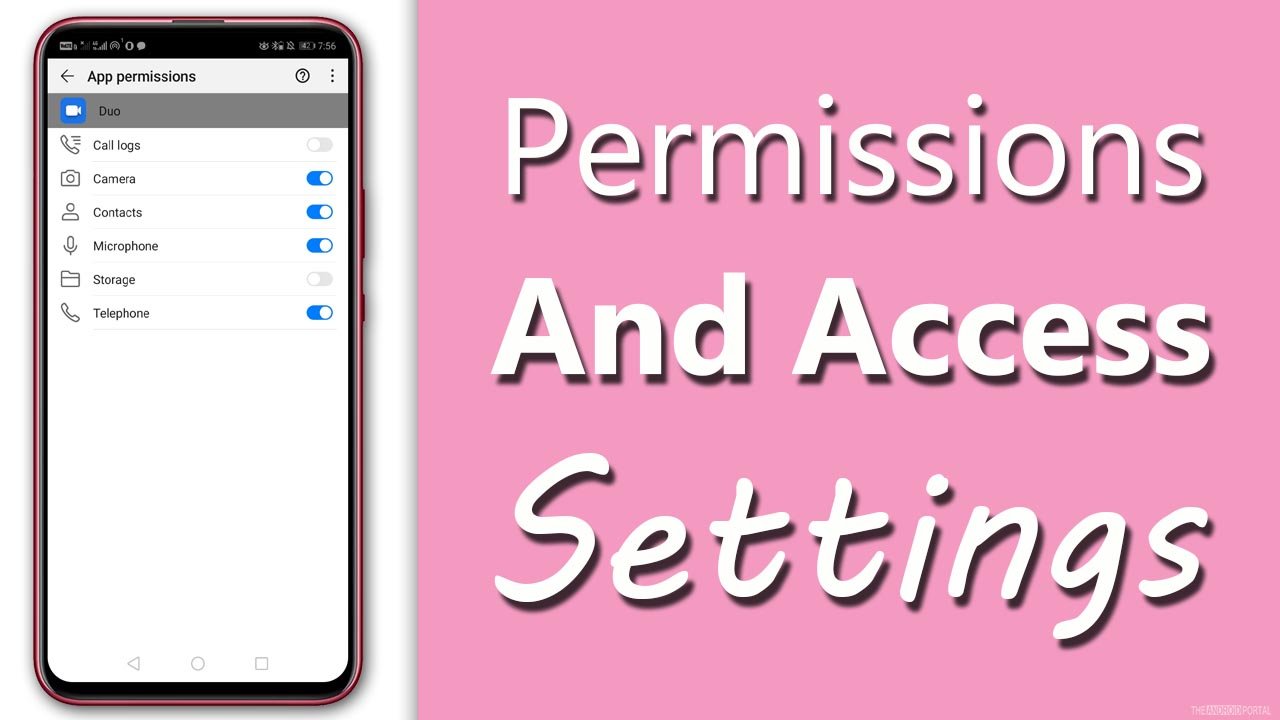
You can deny or allow permission at the time of the first time setting up the app. It may be the biggest reason why the Plenty of Fish app is not working properly on your device. You can recheck the Plenty of Fish app permission on your device by following the steps below.
Step 1: Go to “Settings Menu” from the home screen apps.
Step 2: Now go to, now look for the “Apps Section.”
Step 3: In the apps section, look for the “Plenty of Fish app” & choose it.
Step 3: From the application info list, choose the permissions & check that all the necessary permissions are allowed or not.
If you don’t find any necessary permission not allowed, you can directly enable it from there.
Suppose you don’t find which app permission to set, then simply uninstall the Plenty of Fish app and re-install it.
Now it will ask for fresh permission, and you can select the permission “allow while using the app.” This way, your privacy will be maintained, and the application has all the necessary permission to run the application smoothly.
Reset the Password
It happens frequently; you just need to reset the password of the Plenty of Fish application and log in with new login details to make it work.
To reset the password of the Plenty of Fish application, just log out from the app and click on the “Forget Password” option.
Now Plenty of Fish application will send you a password reset email to your registered email. Simply change your password and log in with the new login details to make it work.
Reset Your Mobile Phone
This is the last option we have if the Plenty of Fish application is still not working properly even after applying all of the above information.
Before you reset your mobile, make sure to backup all data from your device. As by doing so, it will wipe out all data from your mobile.
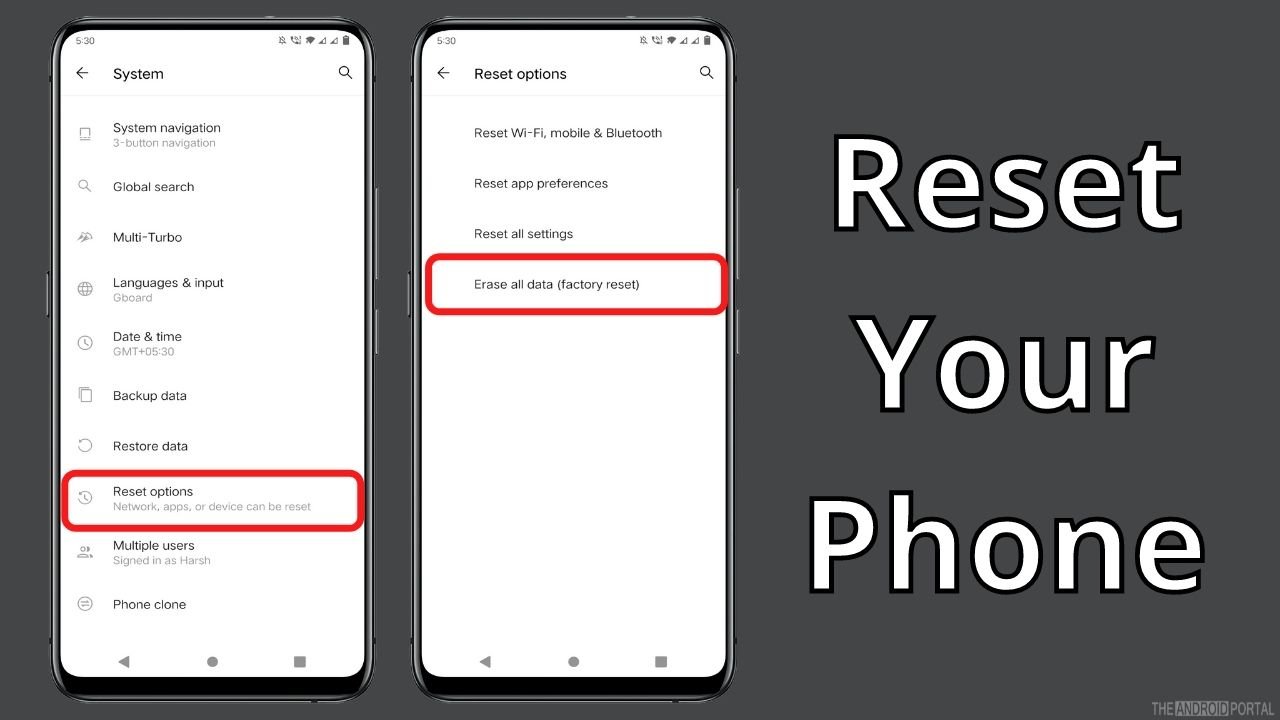
Follow the steps listed below to factory reset your phone.
Step 1: Go to “Settings” from the apps drawer.
Step 2: Find the “System” option & choose the “Reset Options.”
Step 3: From the menu, choose “Erase All Data/Factory Reset.”
Step 4: If your device has any lock screen password, it will ask there. Confirm it, and your mobile will be reset.
Once done, it will restart, and you will see a fresh menu on your mobile.
Conclusion
So, those are the overall best solution to fix the Plenty of Fish app not working on your mobile phone.
Thanks for reading this post on this blog. Please share this post to help other Plenty of Fish users.











