We have discussed Tasko’s to-do list that helps you manage your tasks. However, this app is no longer available in the Google Play store. It is recommended that everyone who plans on maximizing productivity tries out an online collaboration tool to help manage and execute their projects efficiently. Wrike is a powerful project management tool to help you to improve the performance of your project planning and team collaboration. They have a free mobile app available for Android so you can take your project management software with you anywhere!
The app is particularly useful because it helps you stay updated on the go and the Gantt chart maker gives you a high-level view of all ongoing projects.
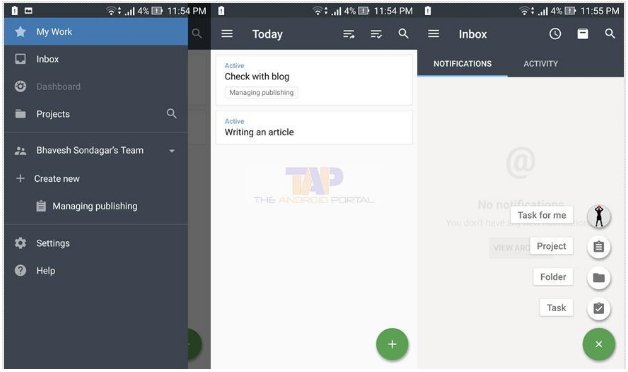
It’s very straightforward and intuitive to set up. Once you enter your email and create an account, you can create a task, project, folder, and task for others all in the app. Once you invite your team members, you can start collaborating right away.
With this app, you can easily create, assign, and schedule your tasks from this app. If you need to move a deadline around, you can adjust the project timeline with just a few taps on the Gantt chart.

Another bonus on Wrike is you can add images and files directly from your smartphone, Google Drive, or Dropbox, to any task. Your attached images or data will be shared with collaborators who are shared on that task. With Wrike, you don’t have to worry about sending attachments and task details through email.
To-do lists will be available in your Android’s notification bar, so you can check them once you open the app. The custom push notification features allow you to stay constantly updated on your high-priority tasks.
Check out below video Wrike below for managing demo videos from the below URL.
Wrike Android App Features
- Share files and images with your collaborators in one click
- Manage your tasks efficiently
- Assign, share, and edit your tasks and set a deadline
- Create a project and manage it from the Android dashboard
- The notification bar shows your tasks due today
- Useful Android app for improving work and project planning
- Similar app: Teamwork












